[BR] DAT - Carrier Search
Last Updated | |
|---|---|
Document owner | |
Design | https://zuum.invisionapp.com/overview/[BR]-DAT-Post-Integration-ckcqhdqrc02k8011h2ler8n01/screens |
Version | V3: |
Overview
This feature will be integrating with DAT as well. A new tab will be added for this feature. A lot of the features are similar to Carrier Web > 'Offers'.
The brokerage are now able to search for trucks for a load, rather than having to go to DAT. Carrier Search will provide a list of internal and external (DAT) carriers.
Carrier Search
1 As a user, I can view the empty 'Carrier Search' page.
Design: Invision Link
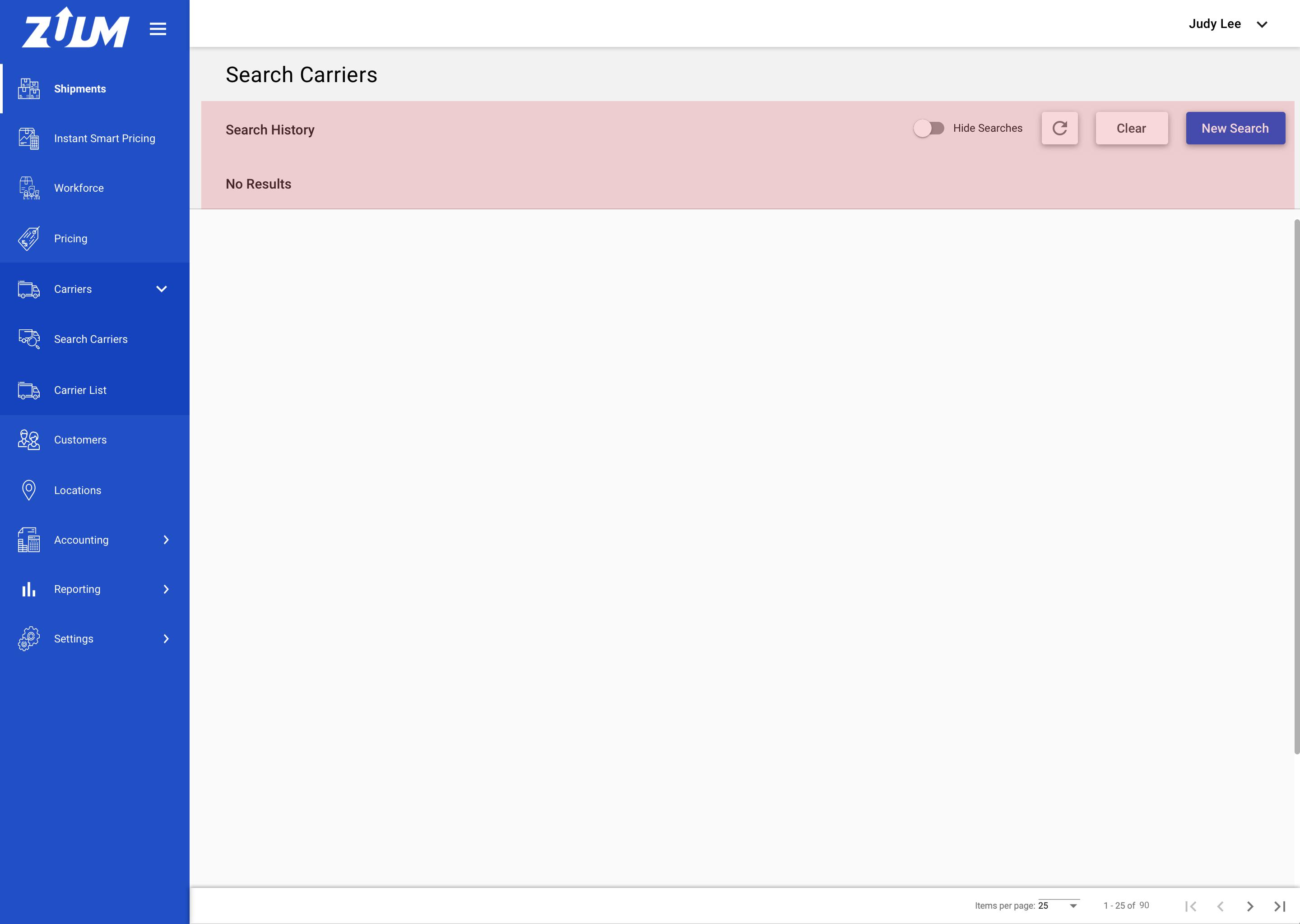
A subheader called 'Search History' will be displayed, along with:
Hide Search toggle, Refresh, Clear and New Search
There will be a history of all the carrier search the user makes for that day, the history will reset the next day
The user will be able to select any of the search made and be able to edit and delete the search.
A second subheader is displayed below, where the results will be listed when the user makes a search.
2 As a user, I can search for a truck.
Design: Invision Link
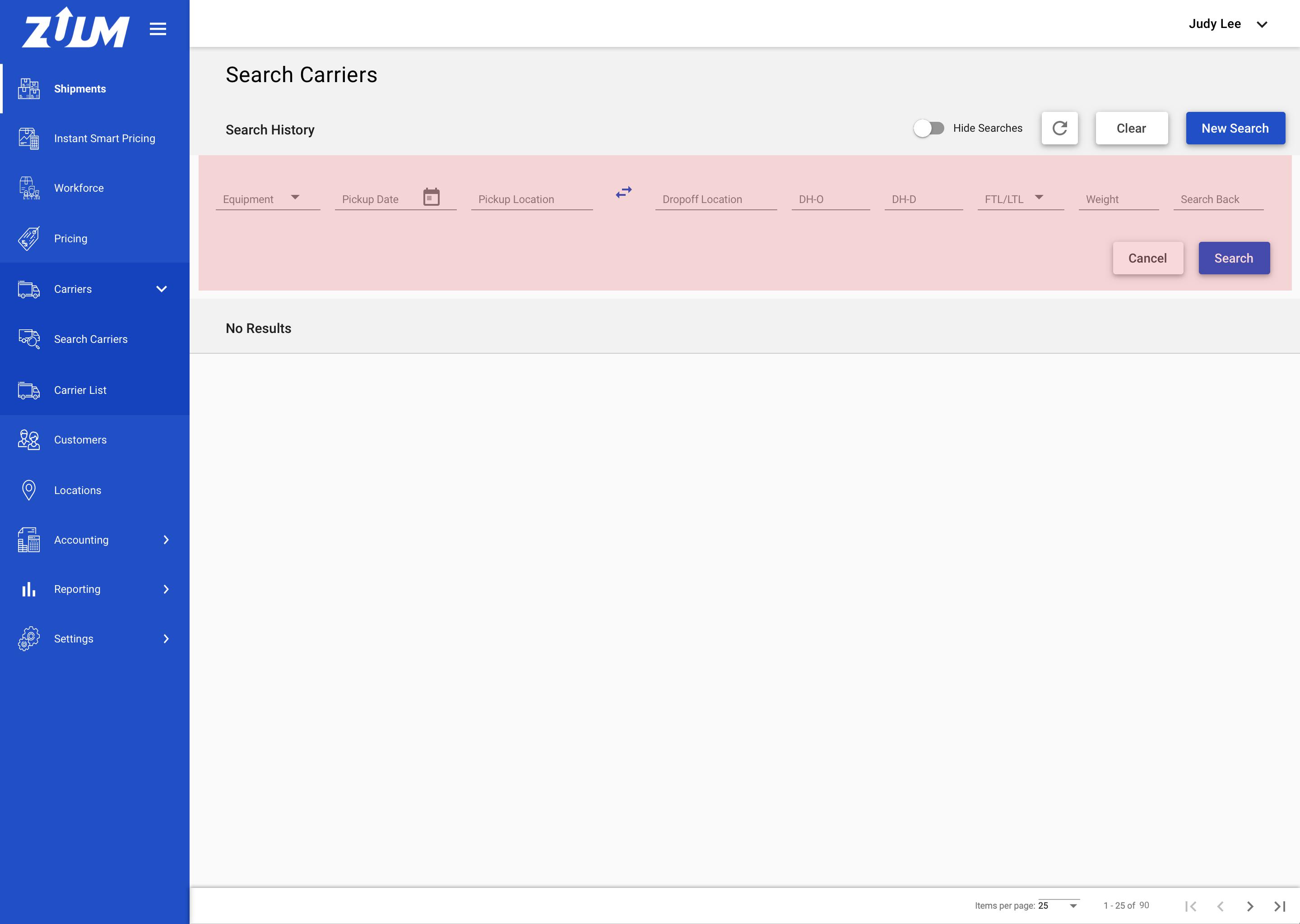
When the user clicks 'New Search', a dropdown section will appear where the user will enter in fields to search for a truck.
When the user clicks 'Clear' it clears the history of searches
next to 'Clear' we will have a toggle to hide the search list
Input fields include: Equipment dropdown, Pickup Date, Pickup Location, Swap icon, Dropoff Location, Pickup Deadhead, Dropoff Deadhead, FTL/LTL dropdown, Weight, Search back
please use similar functionality and context as Carrier Web > 'Offers' when creating a new search (e.g. 'Equipment Type' and dropdown menu selections)
the swap icon will swap the 'Pickup Location' and 'Dropoff Location'.
The 'Search' button will submit the textfields and search for internal and external carriers, following the search parameters . The 'Cancel' button will cancel the action
3 As a user, I can view the search result of listed carriers.
Design (2 screens): Invision Link | Invision Link
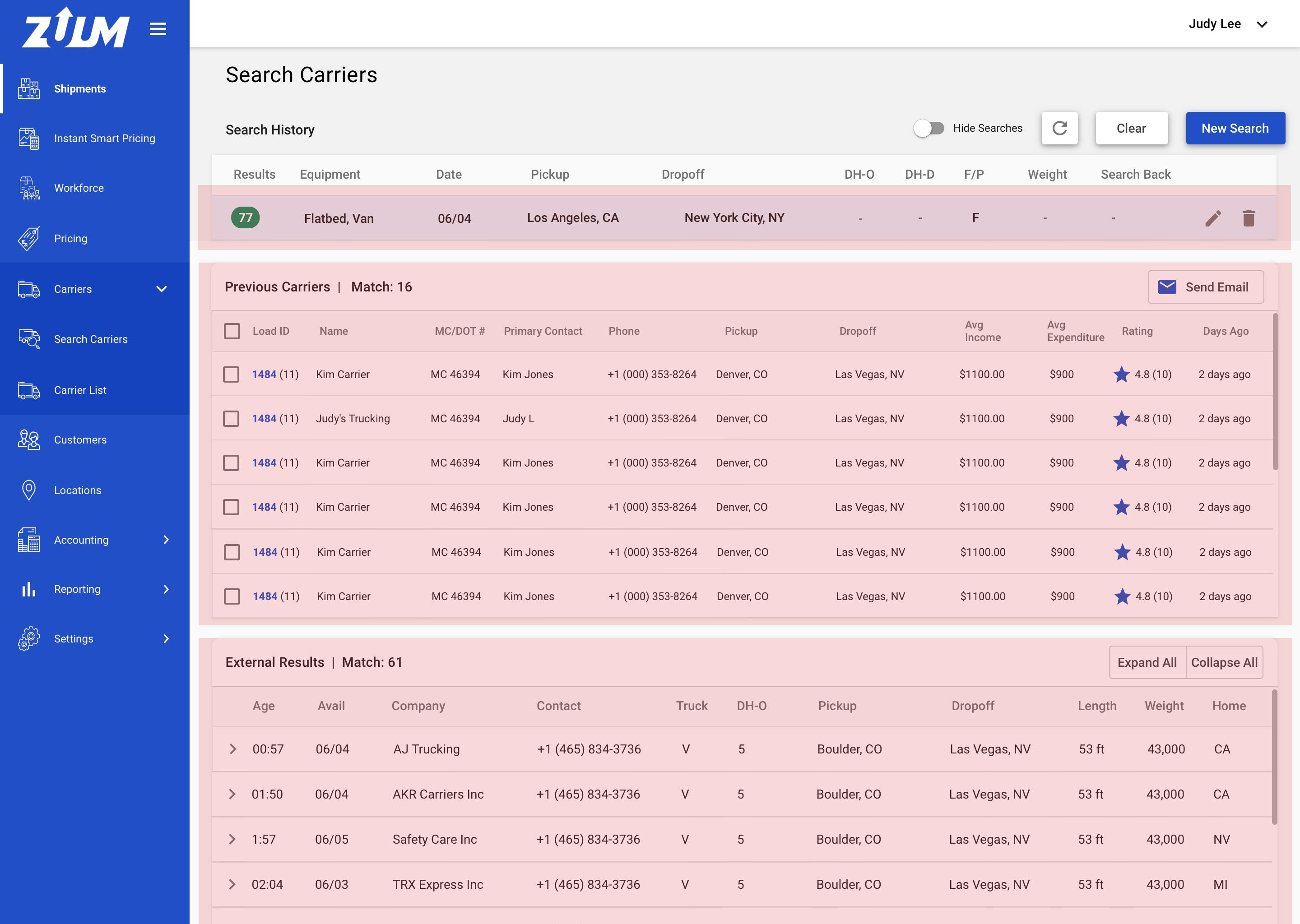
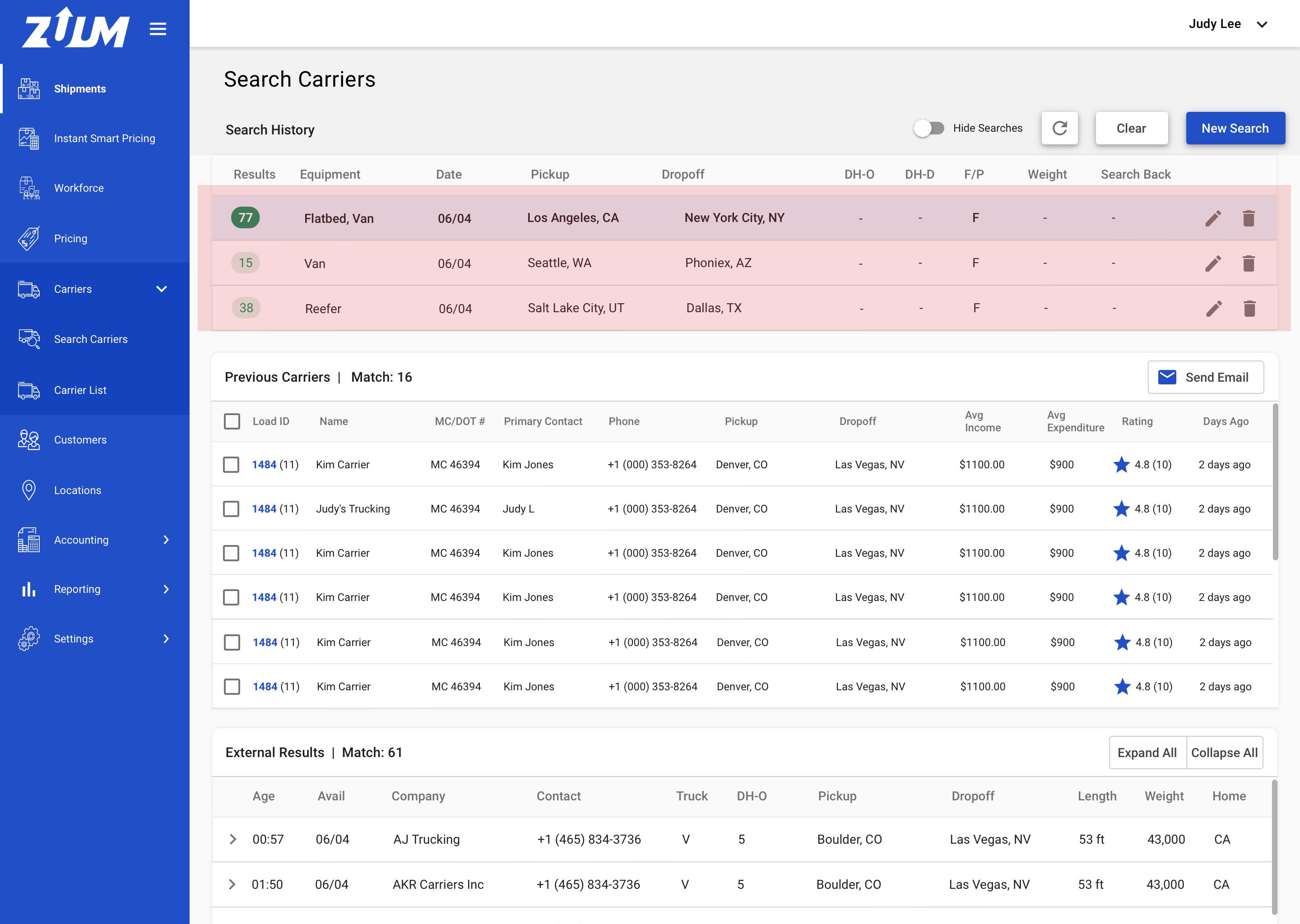
When the user clicks 'Search' the page will load two tables of results.
The search fields will become its own row and be automatically selected
The user can 'Edit' and 'Delete' the search
Internal Results will be results from the list of Carriers within the Zuum application. This table will the same across all ‘Search Carrier’ and ‘Suggested Carrier' pages (including Instant Smart Pricing)
The title of the table should be: 'Internal Results' 'Match: ##'
Checkbox, Load ID (# of shipments with this carrier), Carrier Name, MC/DOT#, Primary Contact Name, Phone, Pickup and Dropoff (for the load ID), Average Income and Average Expenditure (all shipments with this carrier), Rating and Days Ago (for the load ID)
External Results will be results from DAT Search Trucks. The table layout and functionality is similar to DAT Integration - Load Board.
The title of the table should be: 'External Results' 'Match: ##'
The table will also combine 'Exact' and 'Similar' matches
Similar to Carrier Web > 'Offers', the selected search row:
Light blue row colour #E7F1FC // when hovering over a selected cell #DEECFC
Text bolded
Total Result number
Similar to Carrier Web > 'Offers', if there are multiple searches made (row for each one) the unselected search row:
White row colour // when hovering, keep the current gray colour
regular text
Total result number - different colours than selected
4 As a user, I can edit and/or delete a search.
Design: Invision Link - Edit | Invision Link - Delete
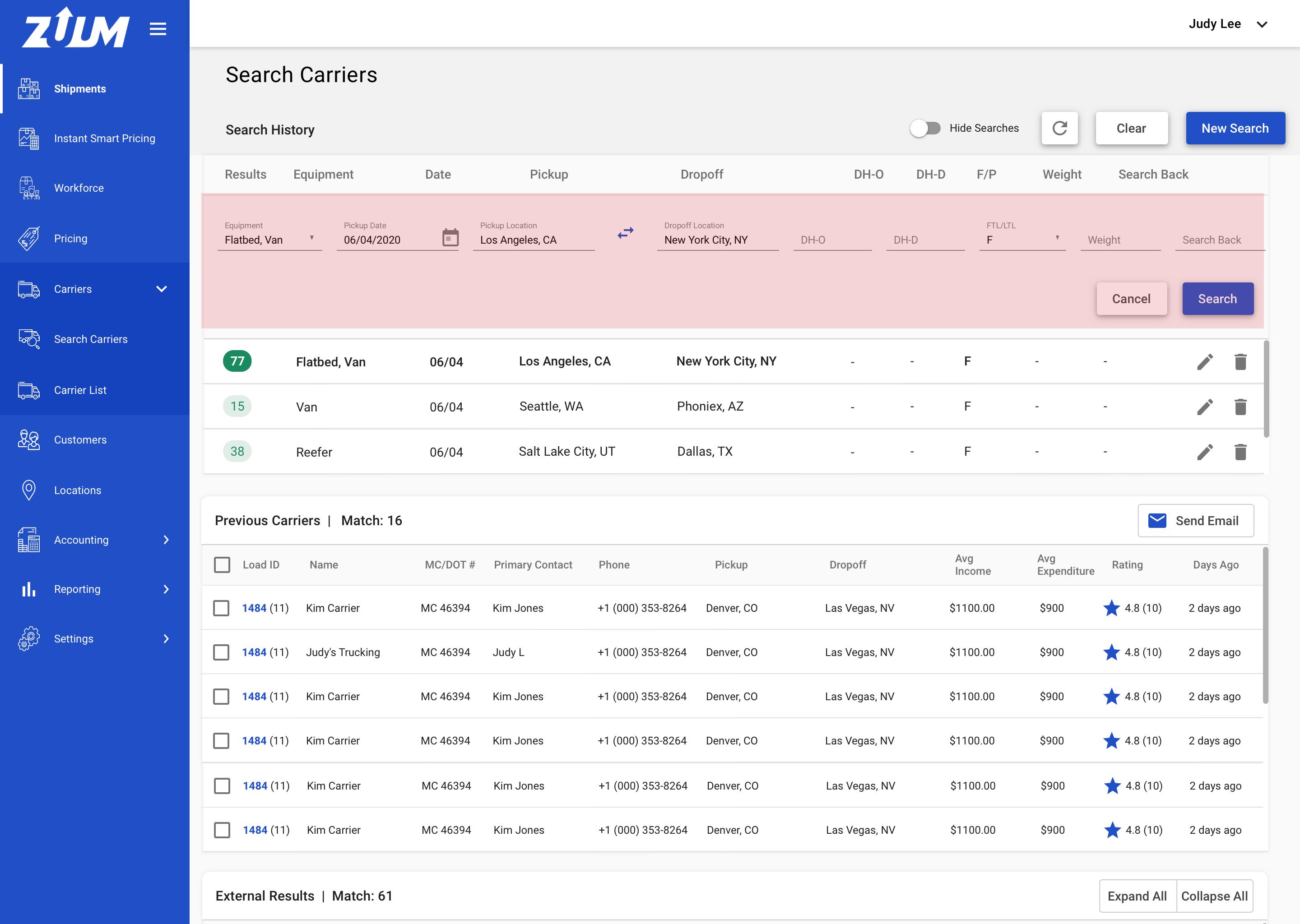
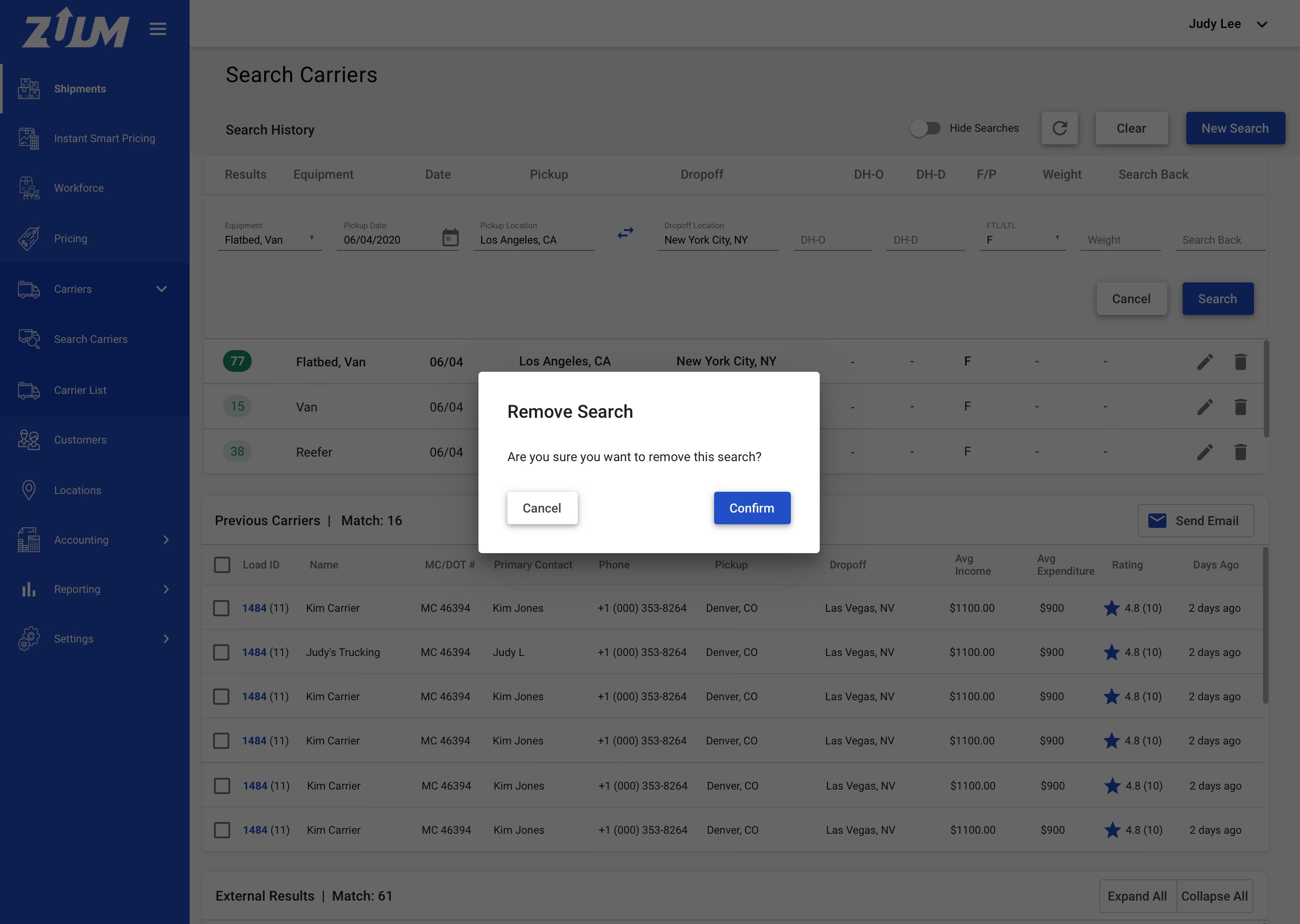
When the user clicks the 'Edit' icon, the row will change to the textfield view to make any changes. Similar to when the user creates a new search.
Below the search fields, all the search cells will still display below
When the user clicks the 'Delete' icon, a modal will appear confirming if the user wishes to delete the search.
