[BR] Accounting Email Process
Document status | COMPLETE |
|---|---|
Last Updated |
|
Document owner | |
Designer | |
Developers |
|
QA |
|
Design | |
Version | V1: |
Overview
In order to make accounting in Zuum for efficient, some changes will be made when users send an invoice to the customer on the ‘Invoices’ page.
A new role will be added for customer users with the ‘Accounting’ role.
When a user sends an invoice, all the customers with the accounting role will appear under email address, along with a Zuum accounting email. The accounting team would like to be CCed in the invoice emails being sent out as a record.
A - Assign account role for customer users
A1 As a user, I can assign a customer with the accounting role.
Design (2 screens): Invision Link | Invision Link
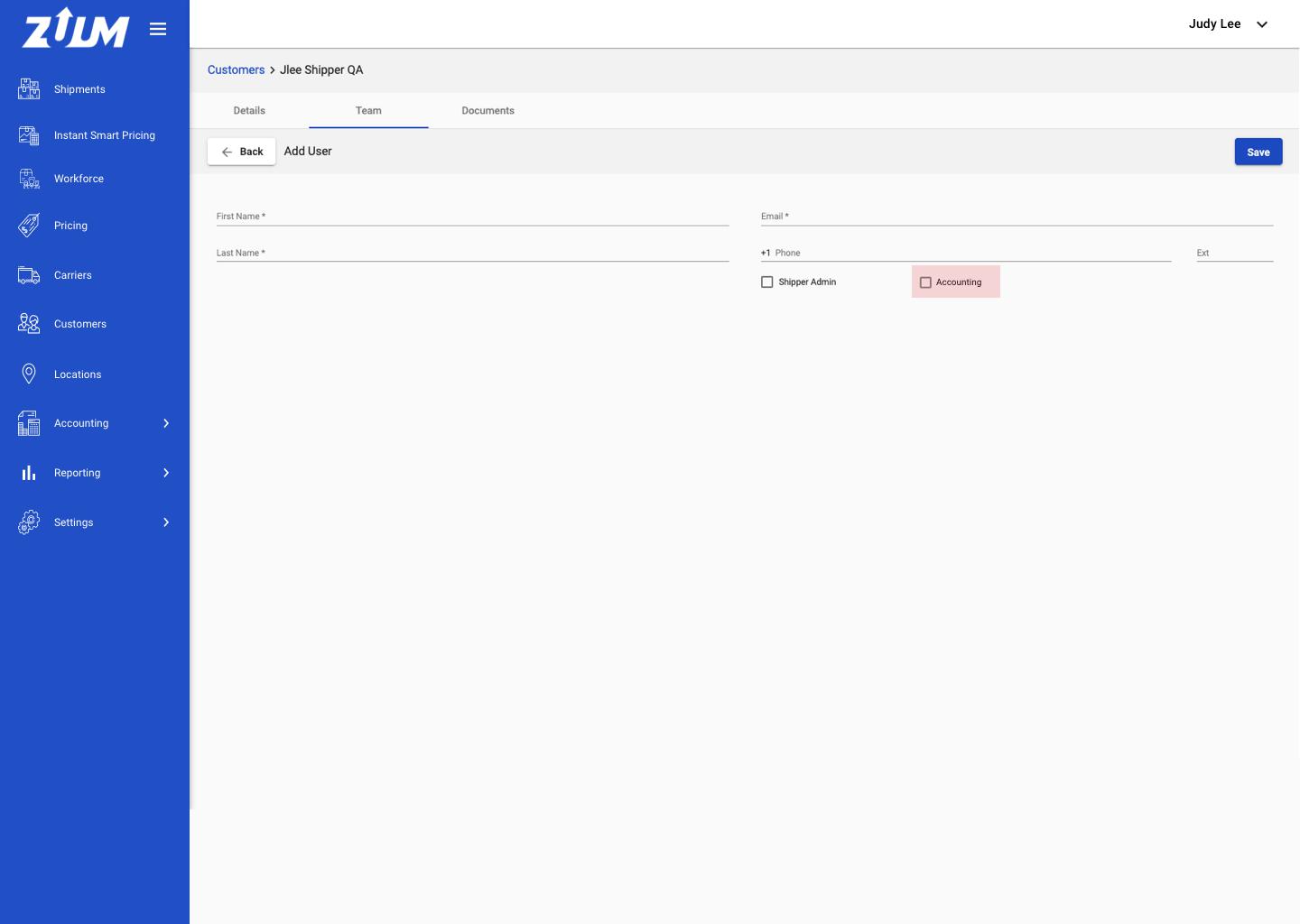
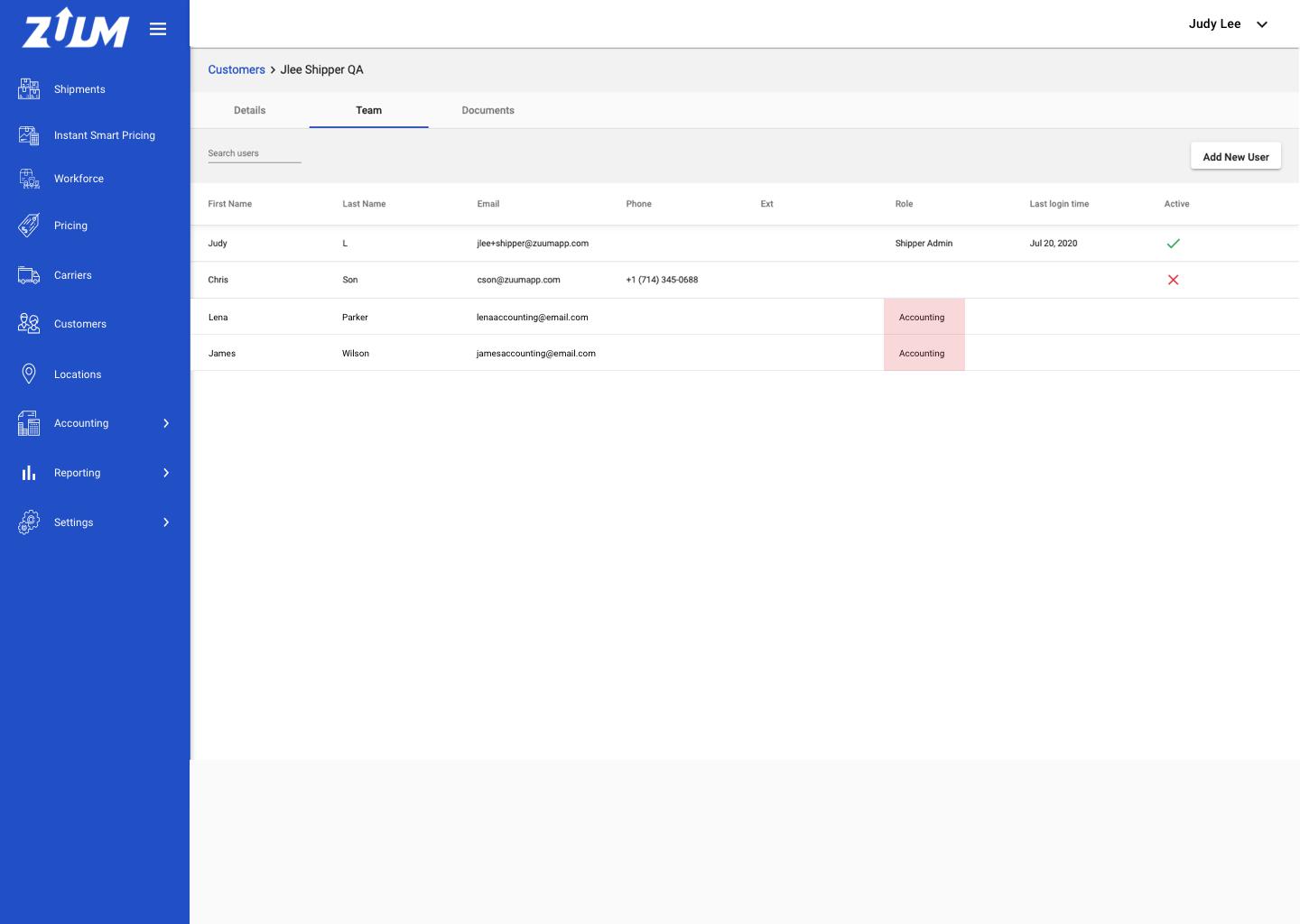
When adding a new user to the Customer > Team, the user can select the
Accountingrole.All users with this role will appear when sending an invoice for this customer
B - Sending Invoice to Customer
B1 As a user, I can merge the selected documents, when sending an invoice.
Design: Invision Link
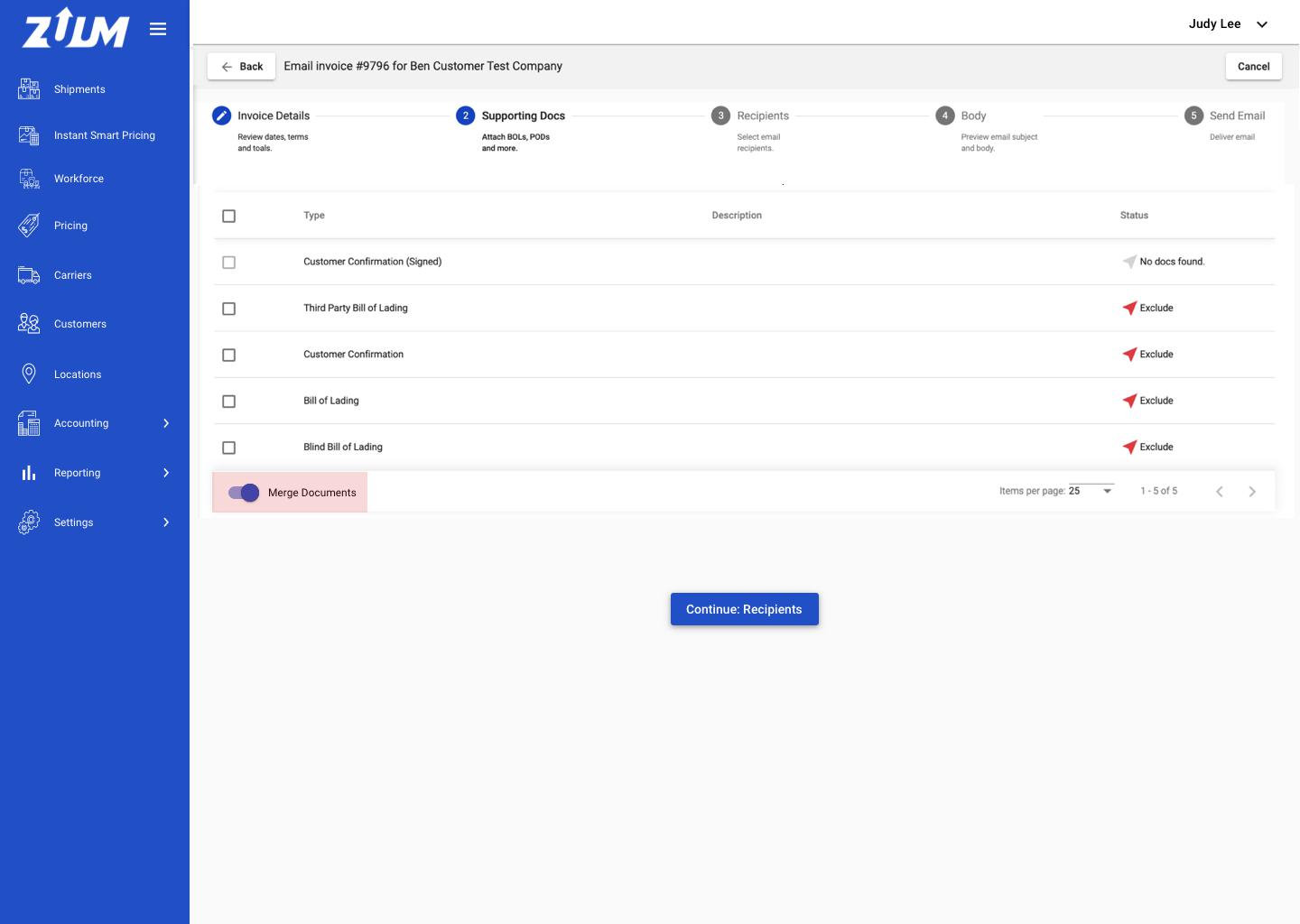
When the user sends an invoice (Accounting > Invoices), on 'Step 2: Supporting Documents' the user can merge the selected documents.
Add 'Merge Documents' toggle on the footer of table
On by default
Merge all the documents into one PDF - invoice and any of the selected docs
B1 As a user, I can view a preview of the merged documents, and see the users with the accounting role for this customer.
Design (2 screens): Invision Link | Invision Link
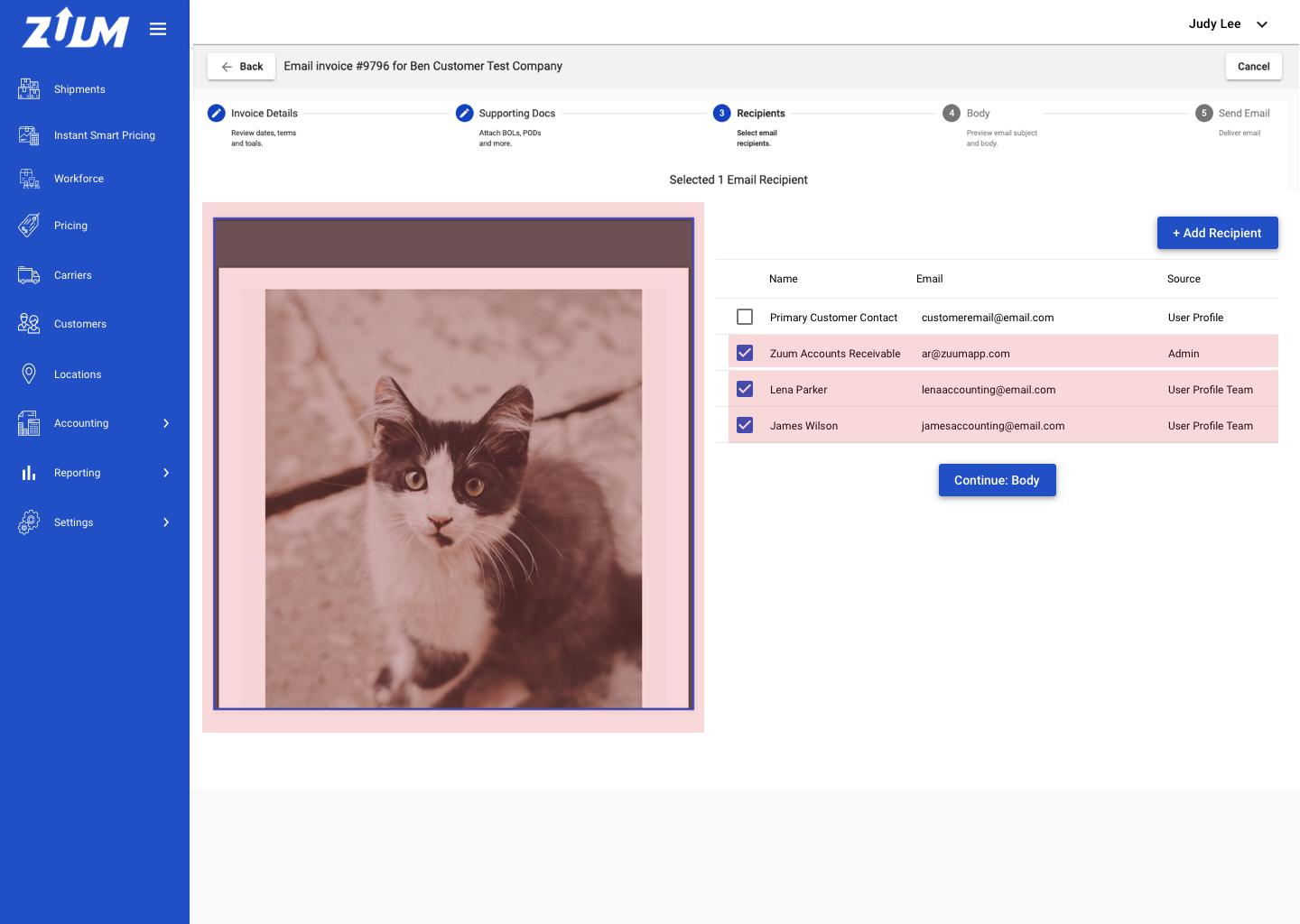
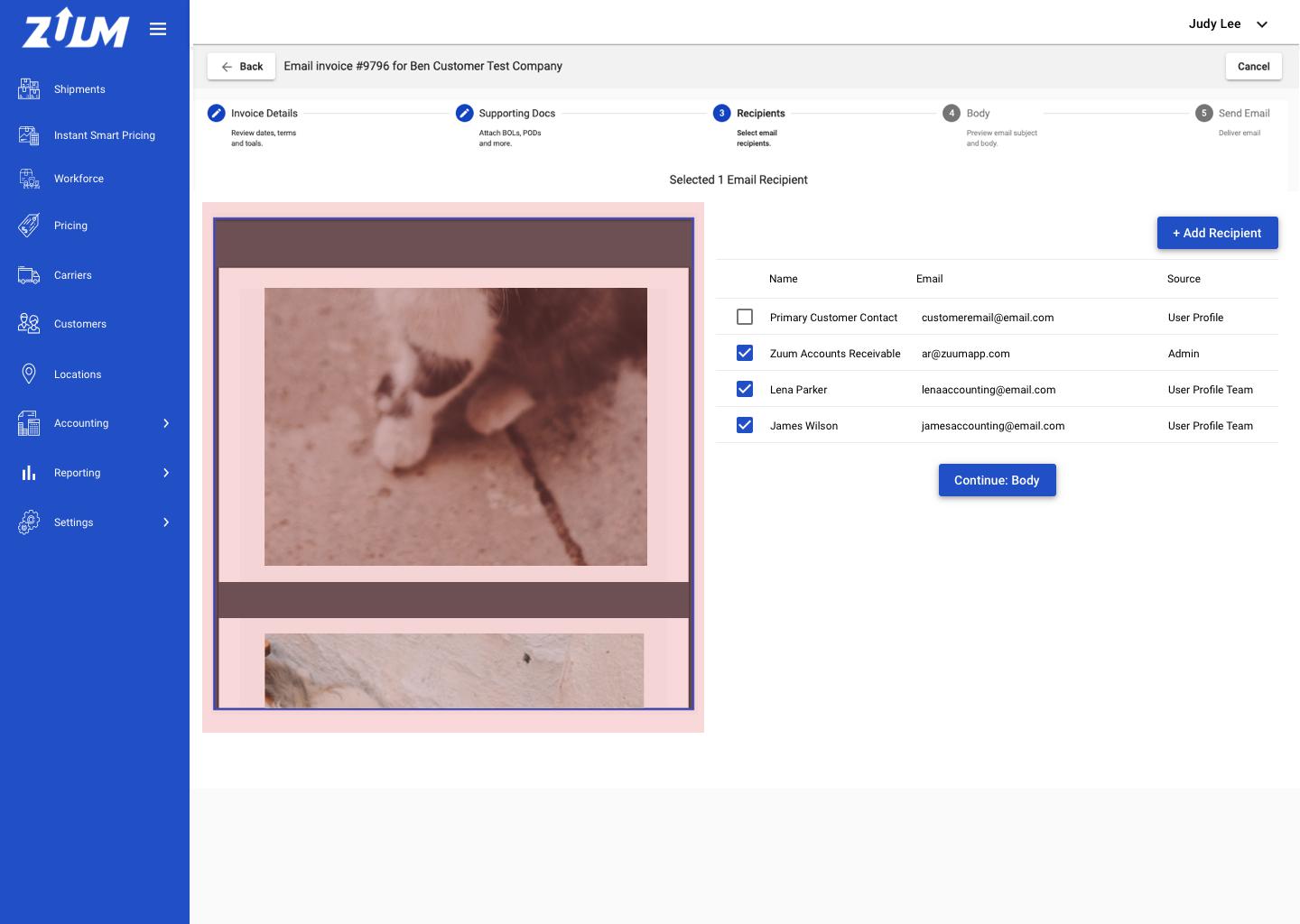
On 'Step 3: Recipients' updates will be made:
Preview of the merged documents - only appear if merge is selected
Primary Customer Contact email will be de-selected by default.
Zuum Accounts Receivable email will be added and selected by default (CC-ed in the mail).
All users with the 'Accounting' role will be listed and selected by default.
