[BR] Aging Table
Document Status | COMPLETE APPROVED BY MO |
|---|---|
Last updated | |
Monday Ticket |
|
Document Owner | |
Designer | |
Developer |
|
QA |
|
Technology |
|
Related Document |
|
Design | https://zuum.invisionapp.com/console/share/WP1FFSHI7X/480124107 |
Context
When we send the payment reminder email to the customers, the email is missing important information like the aging table and the CTA is broken or doesn't work properly.
Problem
AR: payment reminder- we need to have an accounting email where this will go. The “pay here” button takes you to shipper but that page is broken. Aging info is missing from the email for payment status. The “pay” button for bills should 1. Pay the load from chase 2. Mark it paid in Zuum 3. Mark it paid in Quick Books 4. Send the carrier a confirmation if payment -Underneath Accounts Receivable, items are broken in Admin
Solution
When the user clicks Pay button, Zuum should mark the load paid in Zuum and marked it paid in Quickbooks cristi boariu Gabriel Felvinczi
Send an accounts receivable (AR) aging table to the accounting contact - When payment is made, it should trigger all of the following 4 events.
Email Template Design
There are two ways to remind the customers about the outstanding payments:
Remind the whole outstanding payment in their aging table
Remind one segment of the aging table. e.g. 31-60 days
Design #1: Remind them of the whole aging table
Design: Here
Send reminder in Broker app

Option Button (Three dots)
Display option button next to all the customers in Account Receivable
Send Reminder button
This comes up when you click on the option button (#1)
This will send the reminder email to the customer, in this case: BNSF, about their whole outstanding invoices that live in their aging table.
Also, generate feedback like “Email Sent” when it’s sent.
Reminder Email Template
Each aging group will be segmented.
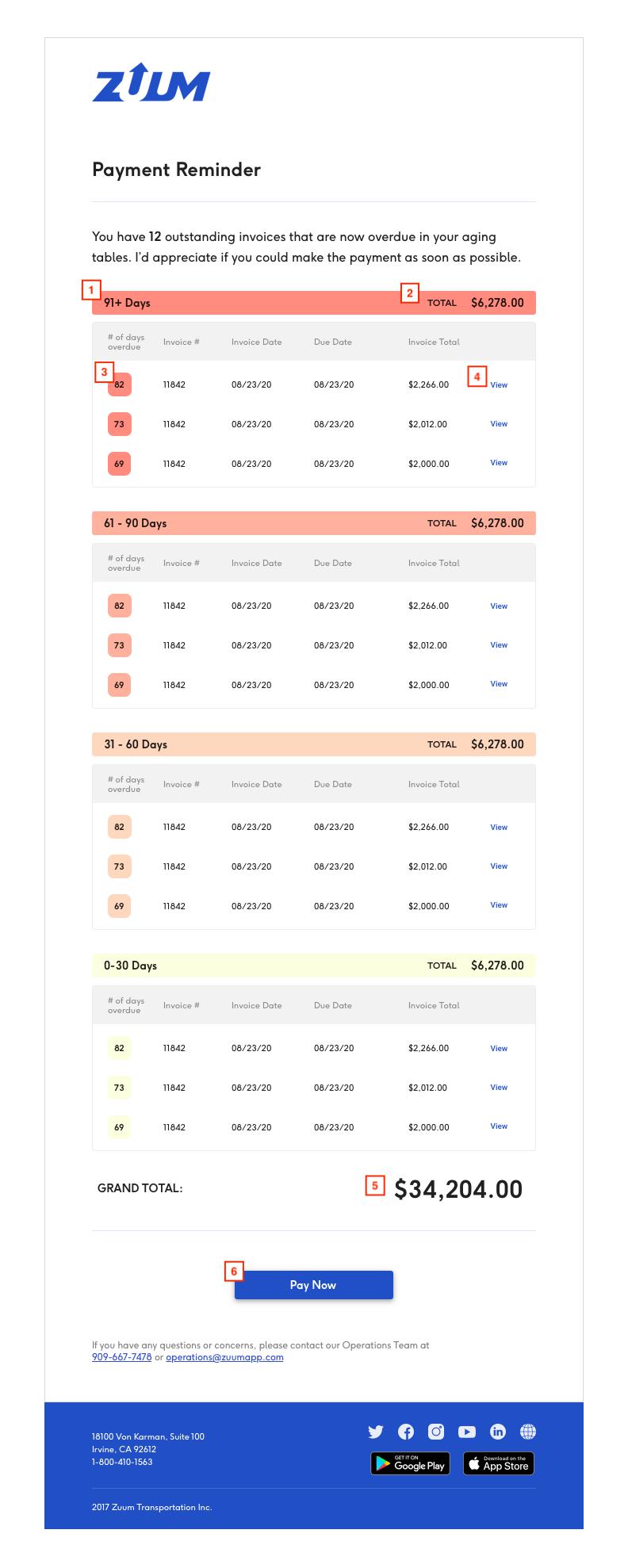
Aging Details
Display the aging group and total amount
Total
Gives you a sum of all the outstanding invoices that lives in this aging group
Aging Counter
Gives you an exact # of days overdue
Will display the invoices in ascending order (oldest on the top)
View
This link will take the user to their app to view the details
Grand Total
The grand total of all the outstanding invoices in their aging table
Pay Now
Take them to the payment page(?)
When the user clicks Pay button, Zuum should mark the load paid in Zuum and marked it paid in Quickbooks
Design #2: Remind one segment of the aging table
Design: Here
Send reminder in Broker app
This screen comes up when you click one aging group such as “31-60 Days”
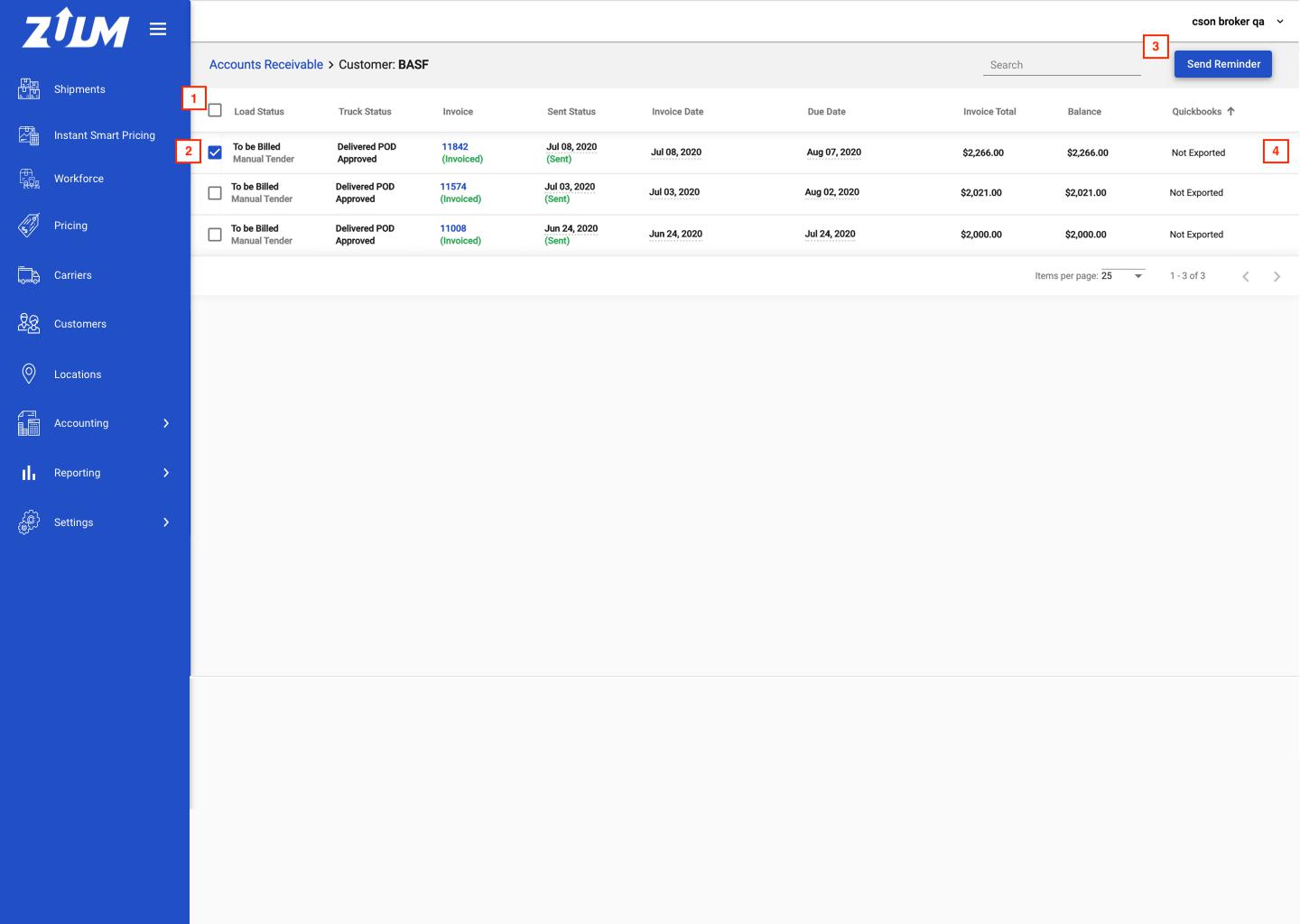
Select All Checkbox
This will select all checkboxes below
Individual Checkbox
The users can select invoices that they want to send a reminder of
Send Reminder button
This will only be active when the invoice is selected
When nothing is selected, this button will be “Inactive” state - Gray
Remove dotted button
Originally we have three dots button but we want to remove it
Reminder Email Template
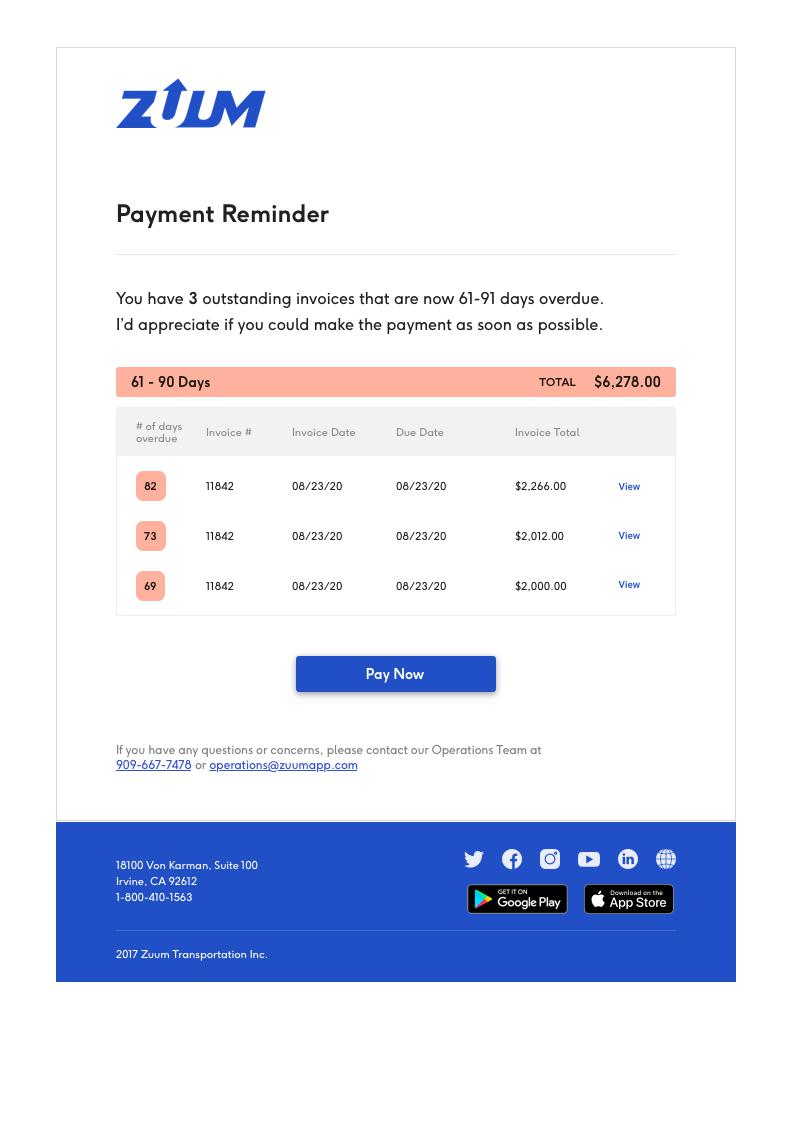
This will be very similar to the email template above but this one will have just one specific aging group.
