[BR] Additional Licensing and Insurance properties for carriers
Overview
As a broker or shipper, I want to perform targeted searches for carriers to service my loads.
In order to optimize Carrier searches and filtering, I want to be able to search for carriers who have the following properties:
Hazmat Capacity
Tanker Endorsement
In-Bond Capacity
Cargo Insurance above $100,000
Liftgate
These requirements define how brokers and shippers will collect and manage this data; and how this data will help brokers and shippers perform carrier searches.
Data Collection
In order to collect this data from carriers, the carrier onboarding pages for Zuum Loads (carrier web), where Carriers who are invited to onboard from Broker, Broker SaaS, and Shipper TMS will need to be updated.
On section 2, Trucks & Equipment, there should be a new section below the input fields.
This section is called “Additional Licensing and Insurance” and has checkboxes for each of the following properties:
Hazmat Capacity
Tanker Endorsement
In-Bond Capacity
Cargo Insurance above $100,000
Liftgate
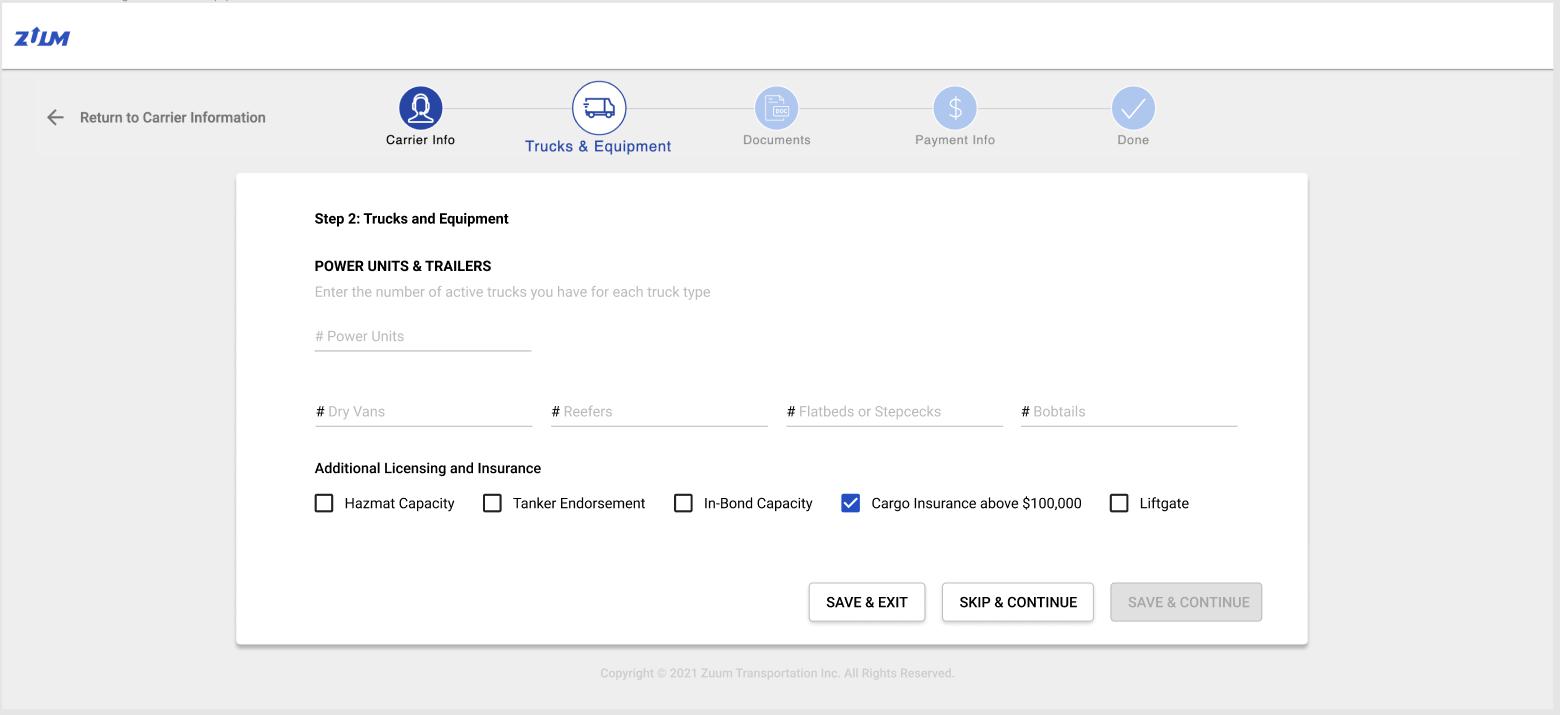
When a carrier selects one or more of these checkboxes, those properties should be added to that Carrier’s profile.
Data Management
In order to manage these properties, the broker and shipper applications will have a new section called “Additional Licensing and Insurance” in Carriers > Details.
This section will display the new properties as checkboxes that the user can check and uncheck.
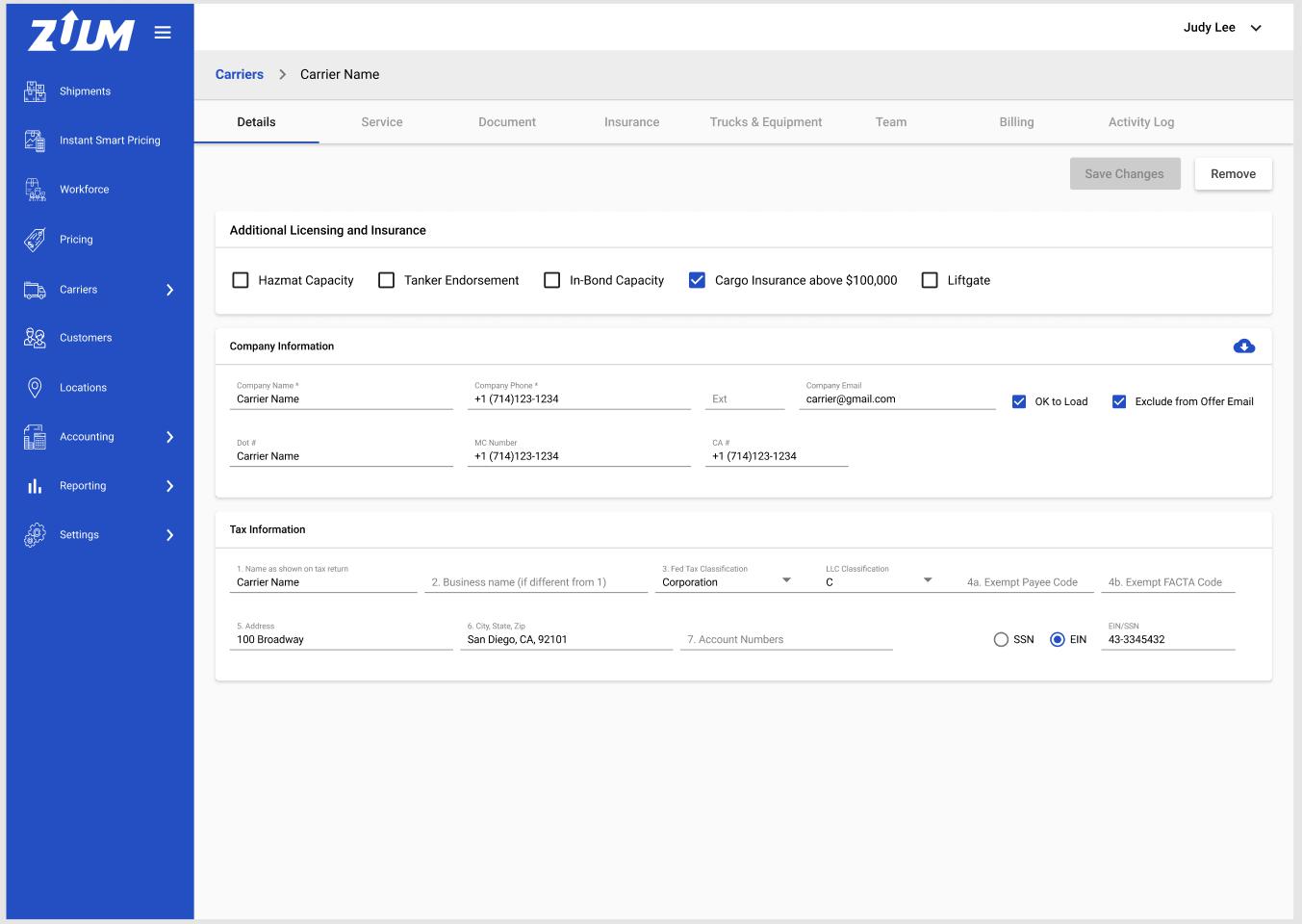
By default, the properties that the carrier checked when onboarding, should also be checked in the Carrier > Details page.
If the user wants to add or remove a property, the user will need to check/uncheck the box for that property.
When the user does this, the “Save Changes” button will become active
The user must click “Save Changes” in order to apply the changes to these properties
Properties that correspond with Insurance Data
The following properties have corresponding data in the Insurance tab:
Hazmat
Additionally Insured
Logic for existing carrier in the database
If the carrier has an insurance policy in the “Insurance” tab, where the “Hazmat” checkbox is checked (true),
then the “Hazmat” checkbox should be true in the new “Additional Licensing and Insurance” section in Carrier > Details
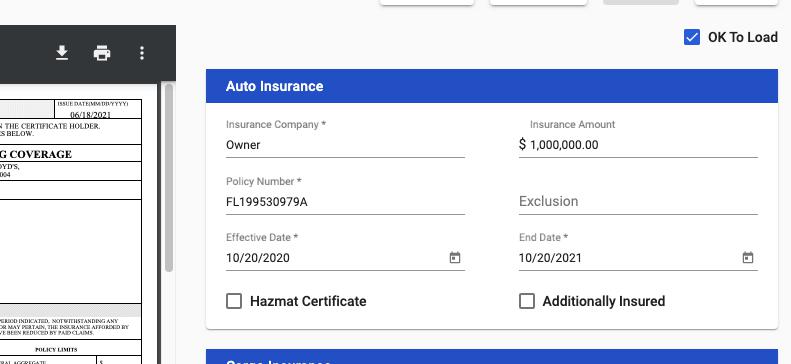
If the Insurance Amount field in the Cargo Insurance section of the insurance tab is > $100,000
then the “Cargo Insurance above $100,000” checkbox should be true in the new “Additional Licensing and Insurance” section in Carrier > Details
Updates to Carrier Search
Brokers and Shippers want to be able to search for carriers who have these new properties.
Therefore the following updates should be made to carrier searches.
Carrier Database
Search Carriers
In the “Search Carriers” page, we will need to add a checkboxes for each of the new properties, in the search properties section.
The search results will also need to be updated with a new column for each of the new properties.
When the property is “True”, the column should include a green checkbox.
These columns should be added immediately after the “Equipment” column.
Please use the shorter names (in parentheses) for each property:
Hazmat Capacity (Hazmat)
Tanker Endorsement (Tanker)
In-Bond Capacity (In-Bond)
Cargo Insurance above $100,000 (Cargo Ins $100k+)
Liftgate (Liftgate)
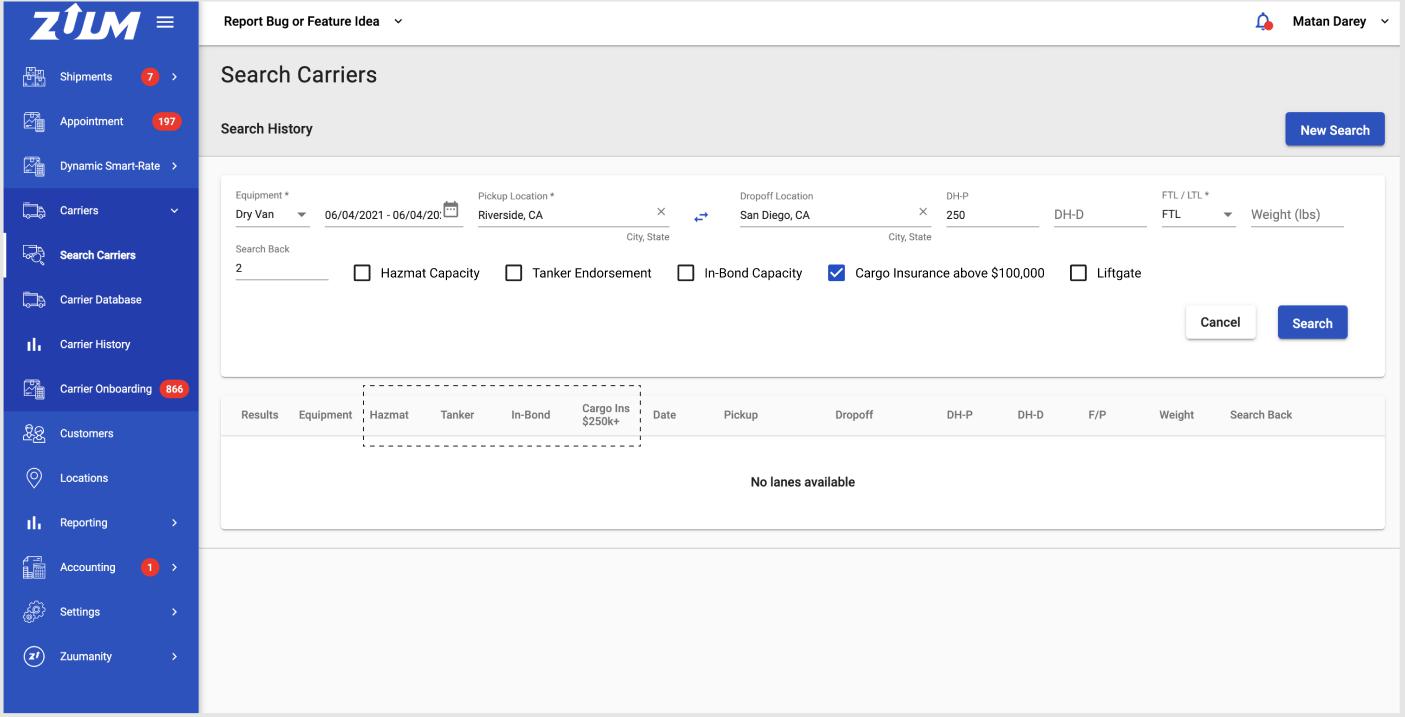
Reminder: These updates need to be applied to the broker and shipper applications. For the Shipper TMS, these updates should be applied where supported by the application’s features.
