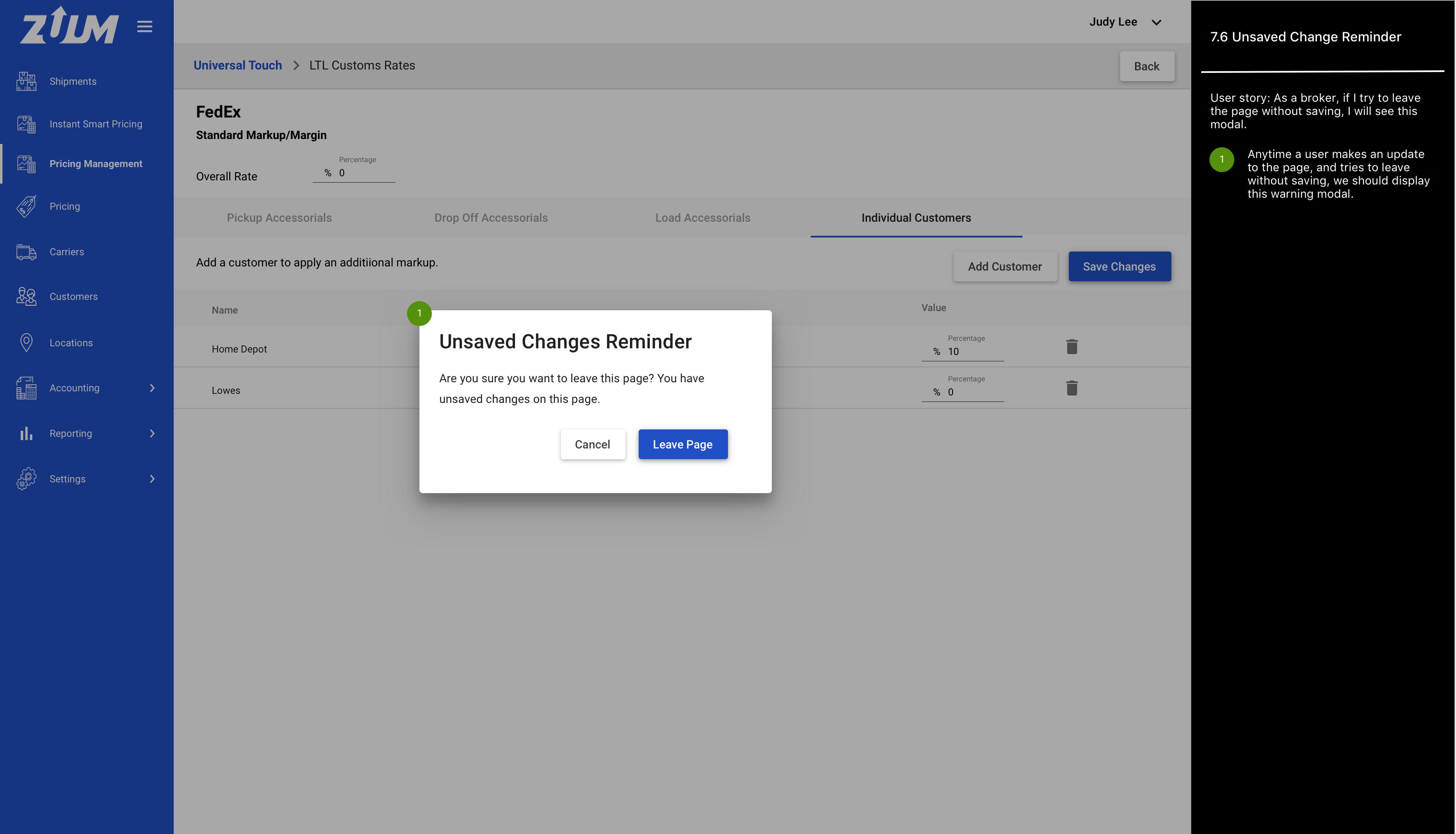[BR] Less Than Truckload (LTL)
Document status | COMPLETED |
|---|---|
Last Updated |
|
Document owner | |
Designer | |
Dev Team |
|
Design Link | |
Design File | https://drive.google.com/file/d/17nm1yFTGBMeJ96nijsou4p9MOhvqotAZ/view?usp=sharing https://drive.google.com/file/d/1GcYjy4HQ1iAtmzkJybraqKDJYj4HVhWy/view?usp=sharing |
Related Documents | https://docs.banyantechnology.com/ Paul Tran please add Zuum app store confluence link here once the LTL carriers are done https://docs.google.com/spreadsheets/d/14V3oisKQ_rB0ZWDSJHXMratXHoUoEIgnRSeRMPTrwlE/edit#gid=0 |
Version | V1: |
Overview
Summary of feature and new updates can be written here.
A Carrier’s Page
A1 As a broker, I can see a list of my carriers and know which are FLT carriers and LTL carriers.
Design: IMG | Specs
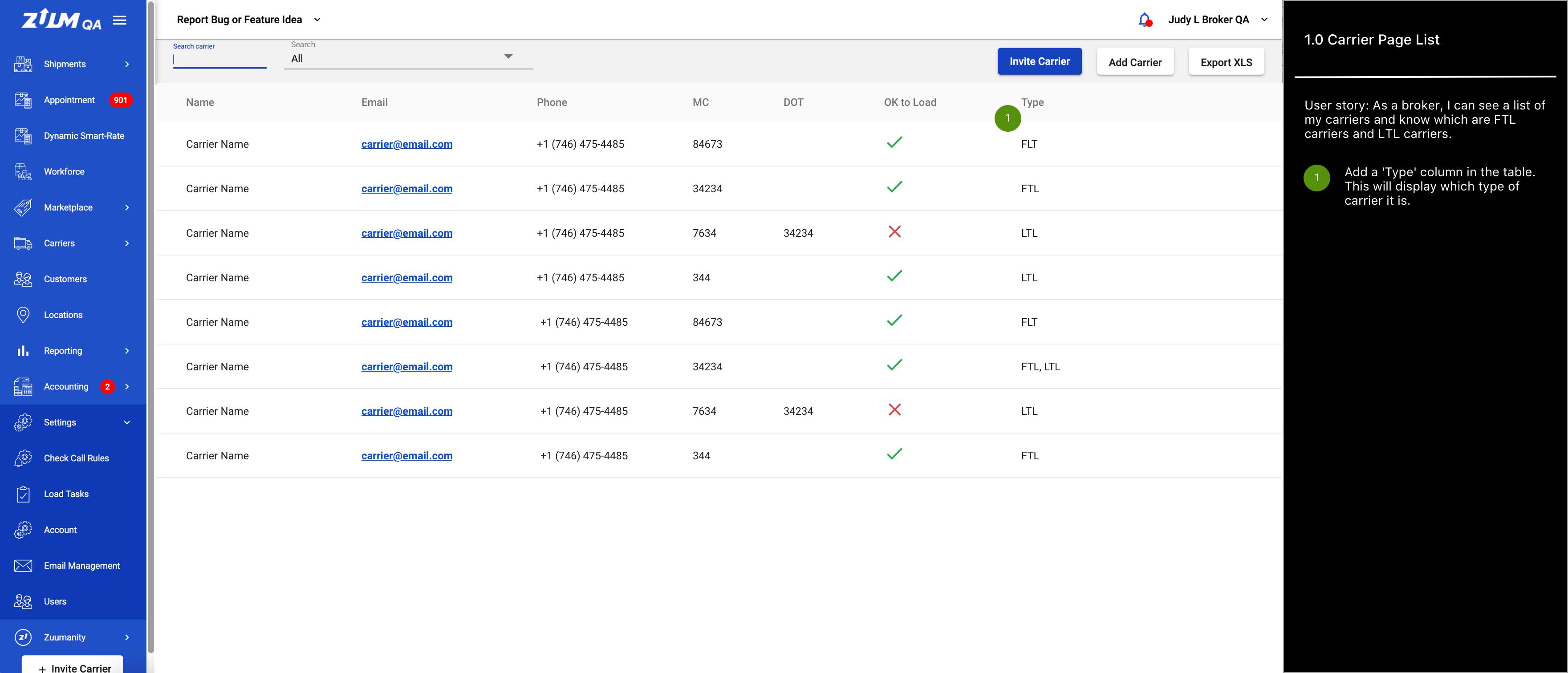
A2 As a broker, I can create and see the carrier details for an LTL carrier.
Design: IMG | Specs
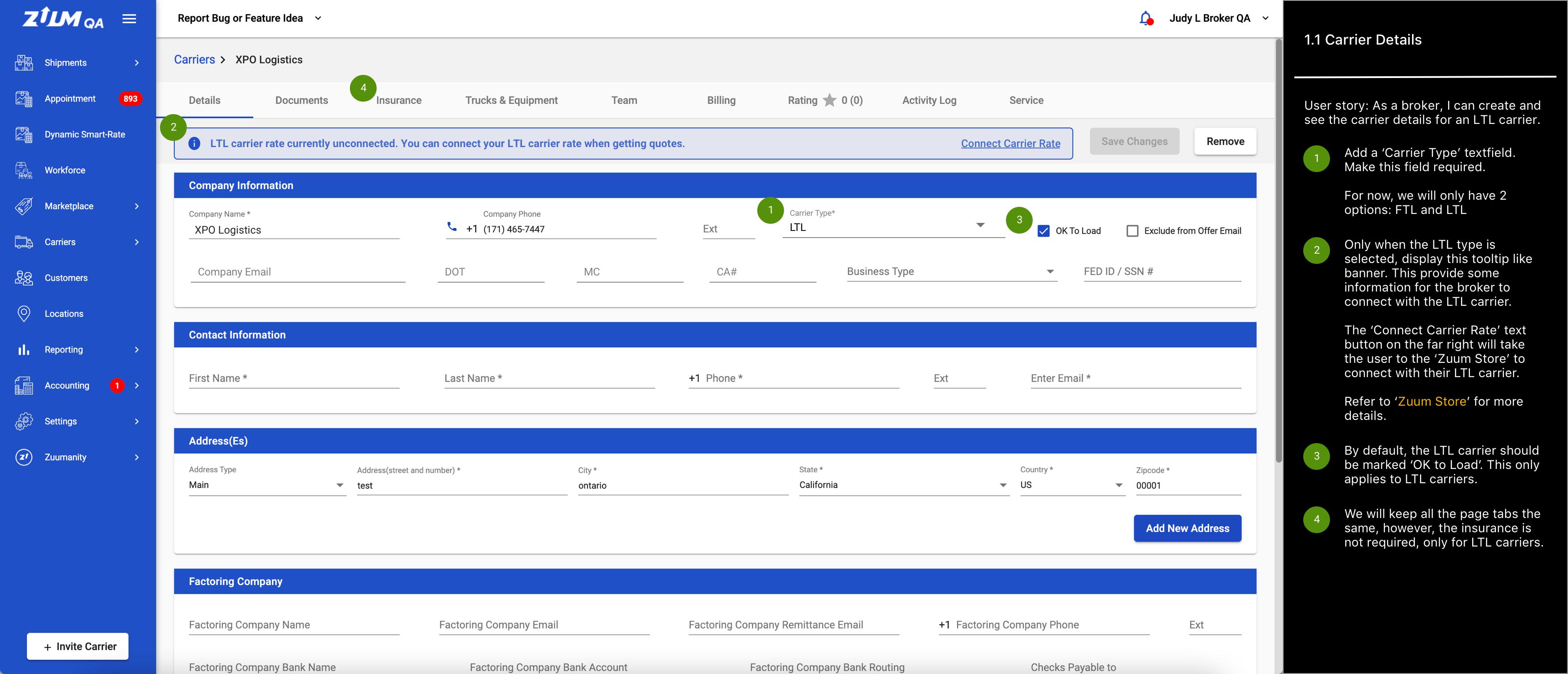
A3 As a broker, I can see the LTL carrier connection status and see that it is in progress.
Design: IMG | Specs
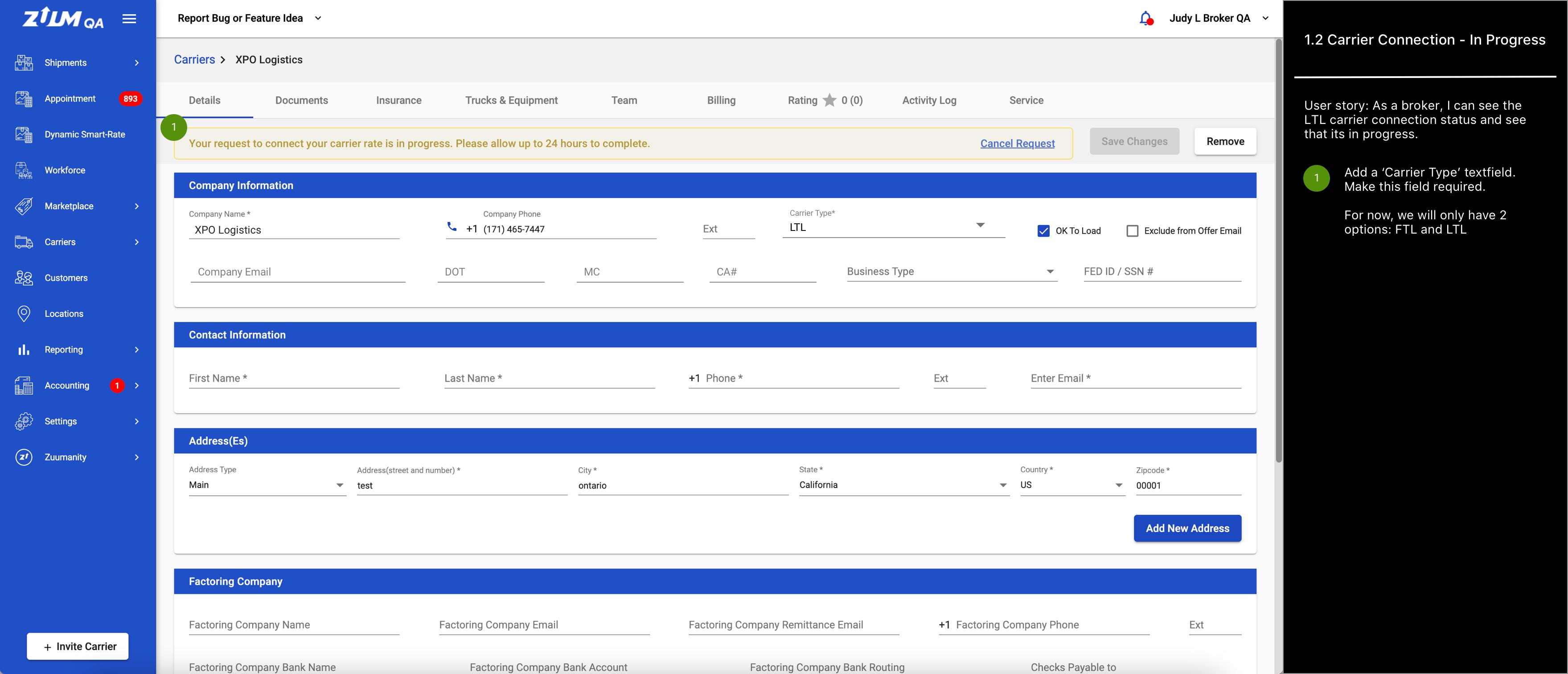
A4 As a broker, I can see the LTL carrier connection status and see that its been successfully connected.
Design: IMG | Specs
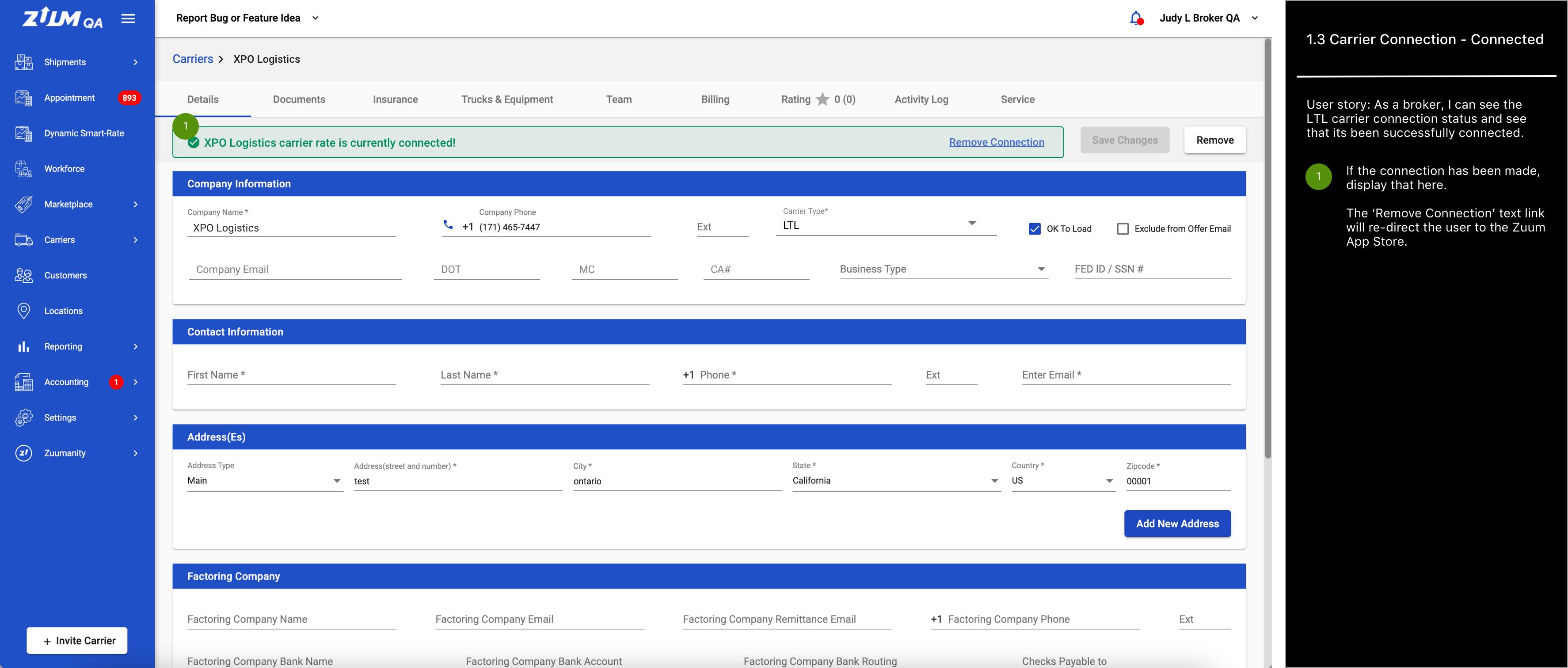
B Shipments
B1 As a broker, I can see my shipments list and see which mode my shipments are.
Design: IMG | Specs
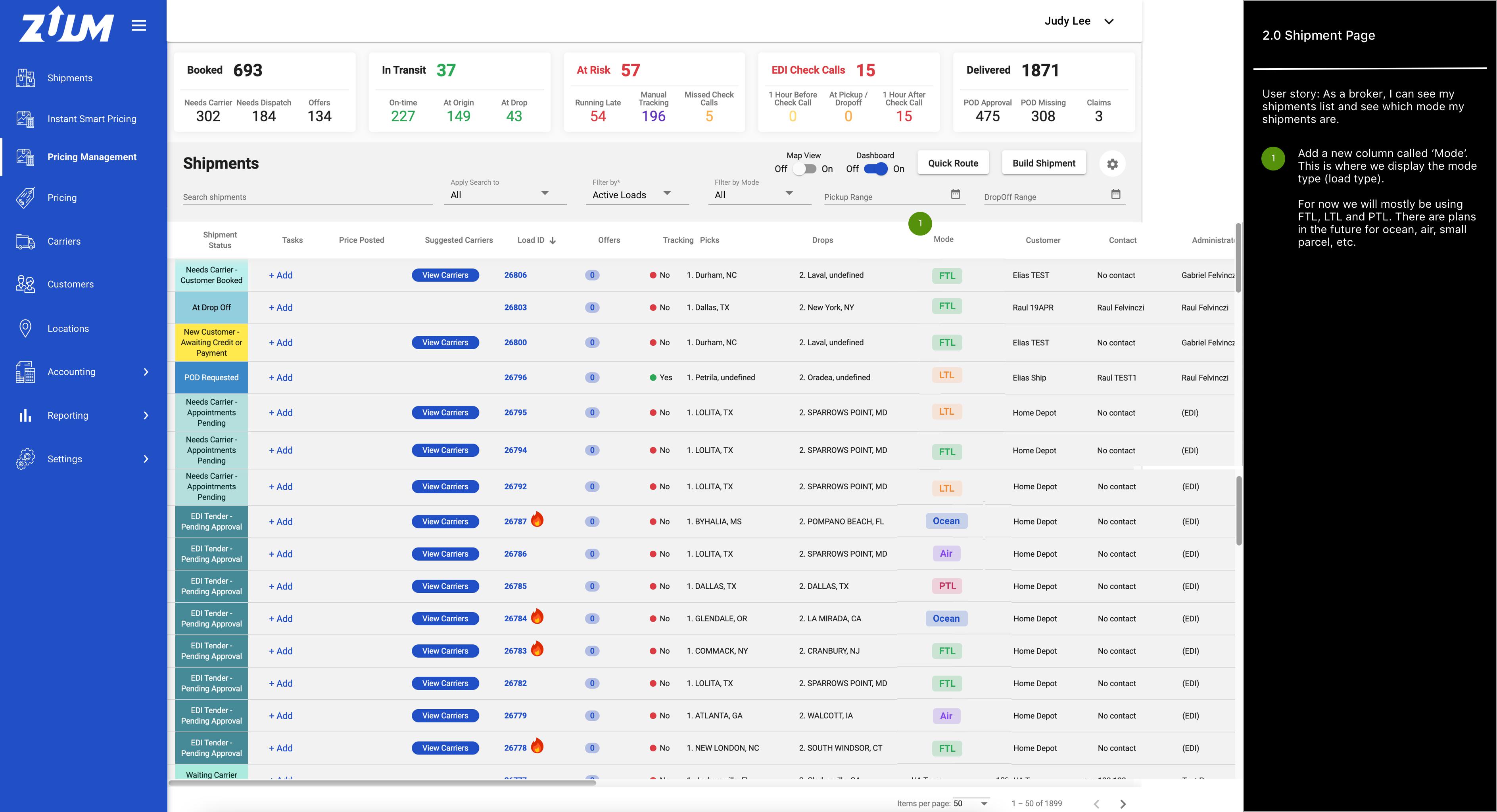
B2 As a broker, I can select my load type (mode) when I first build my shipment.
Design: IMG | Specs
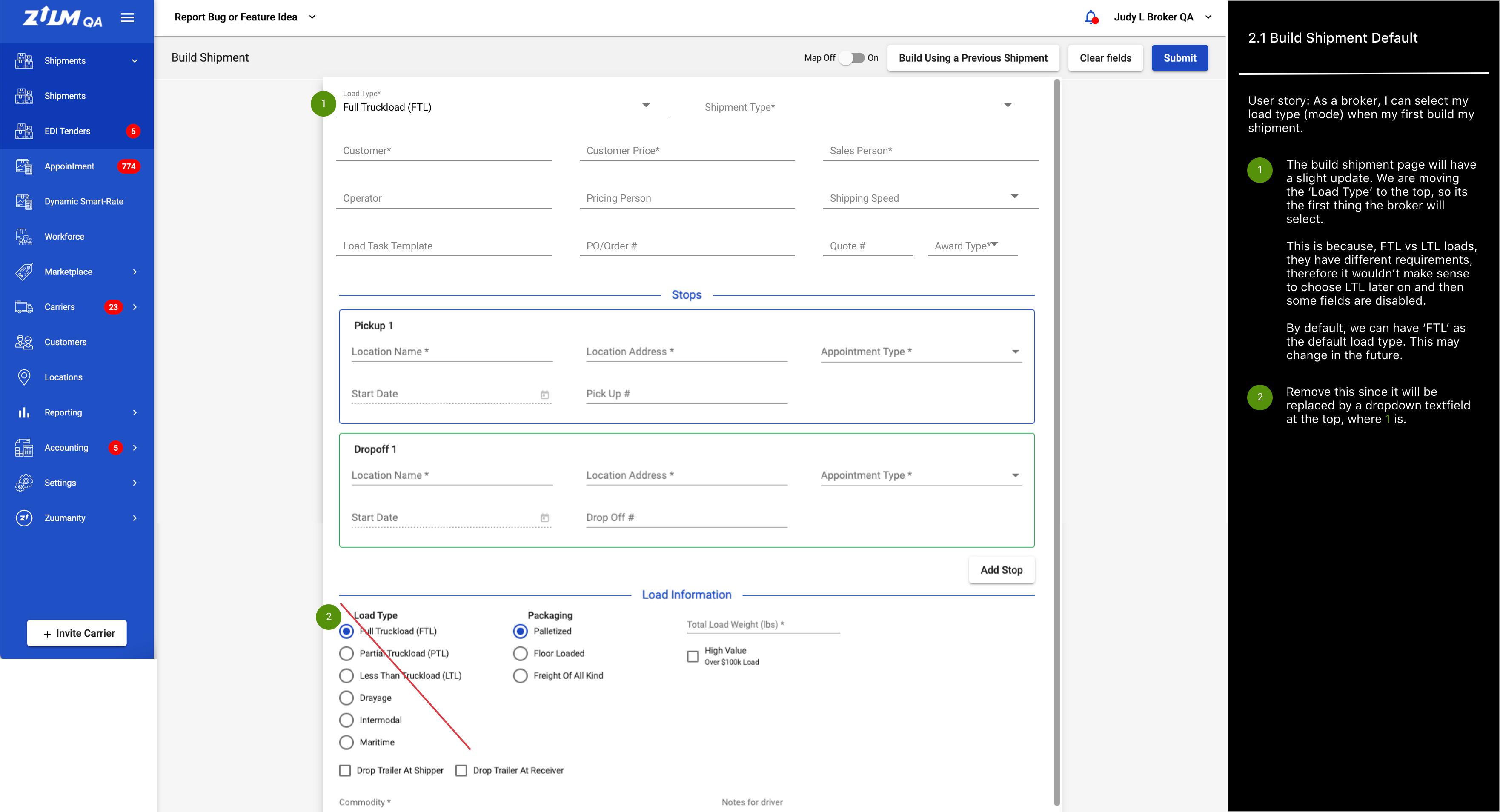
B3 As a broker, once I select LTL, I see some changes in the build shipment form.
Design: IMG | Specs
Banyan API - ImportForQuote: https://docs.banyantechnology.com/?version=latest#bb58ff82-2bff-4e52-a4ef-07d2451760f3
Banyan API - Full Load Details: https://docs.banyantechnology.com/?version=latest#fullload
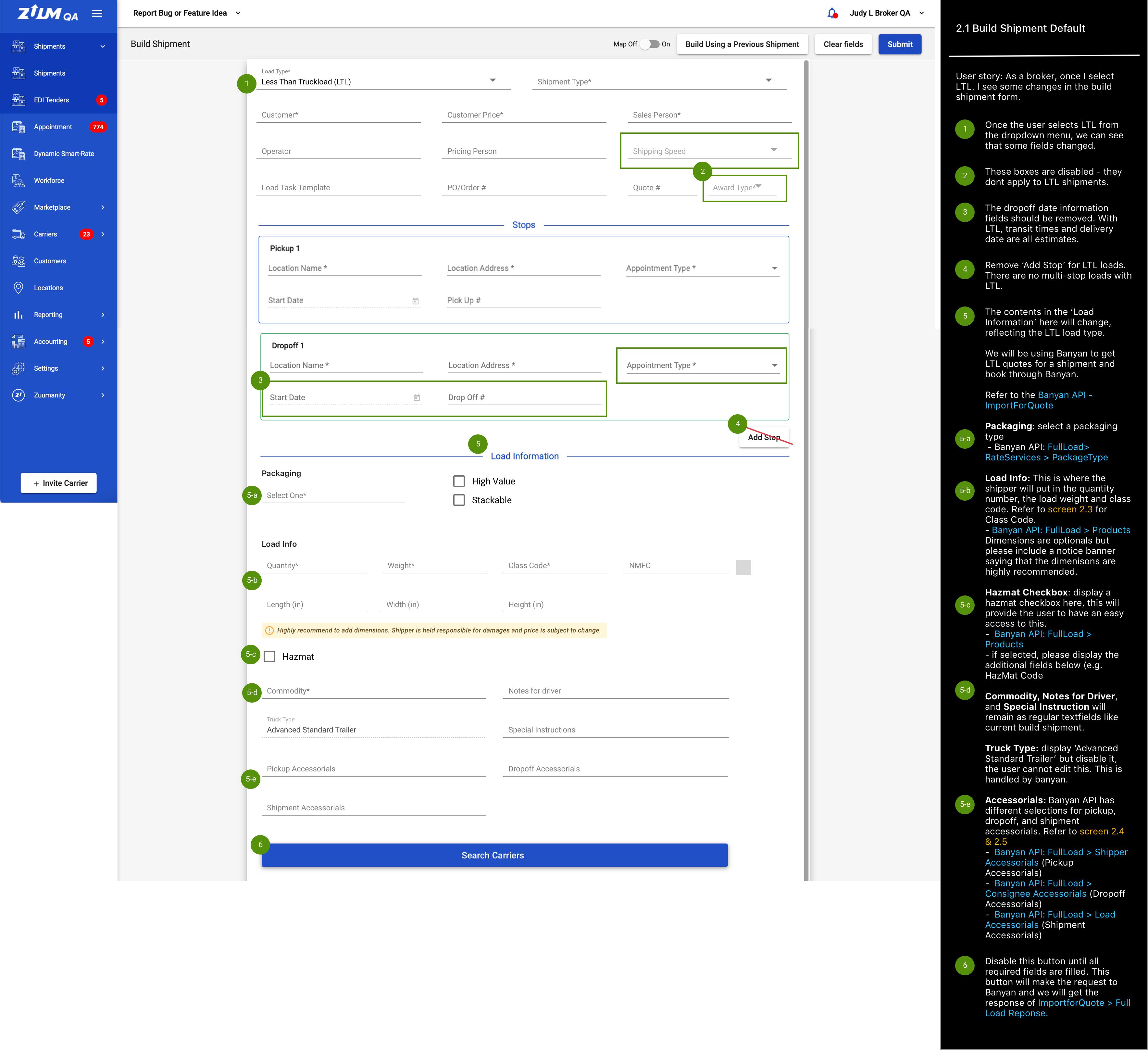
B4 As a broker, I can select a packaging type for my LTL shipment.
Design: IMG | Specs
Banyan API: https://docs.banyantechnology.com/?version=latest#product
Banyan API - Packing Type: https://docs.banyantechnology.com/?version=latest#package-types
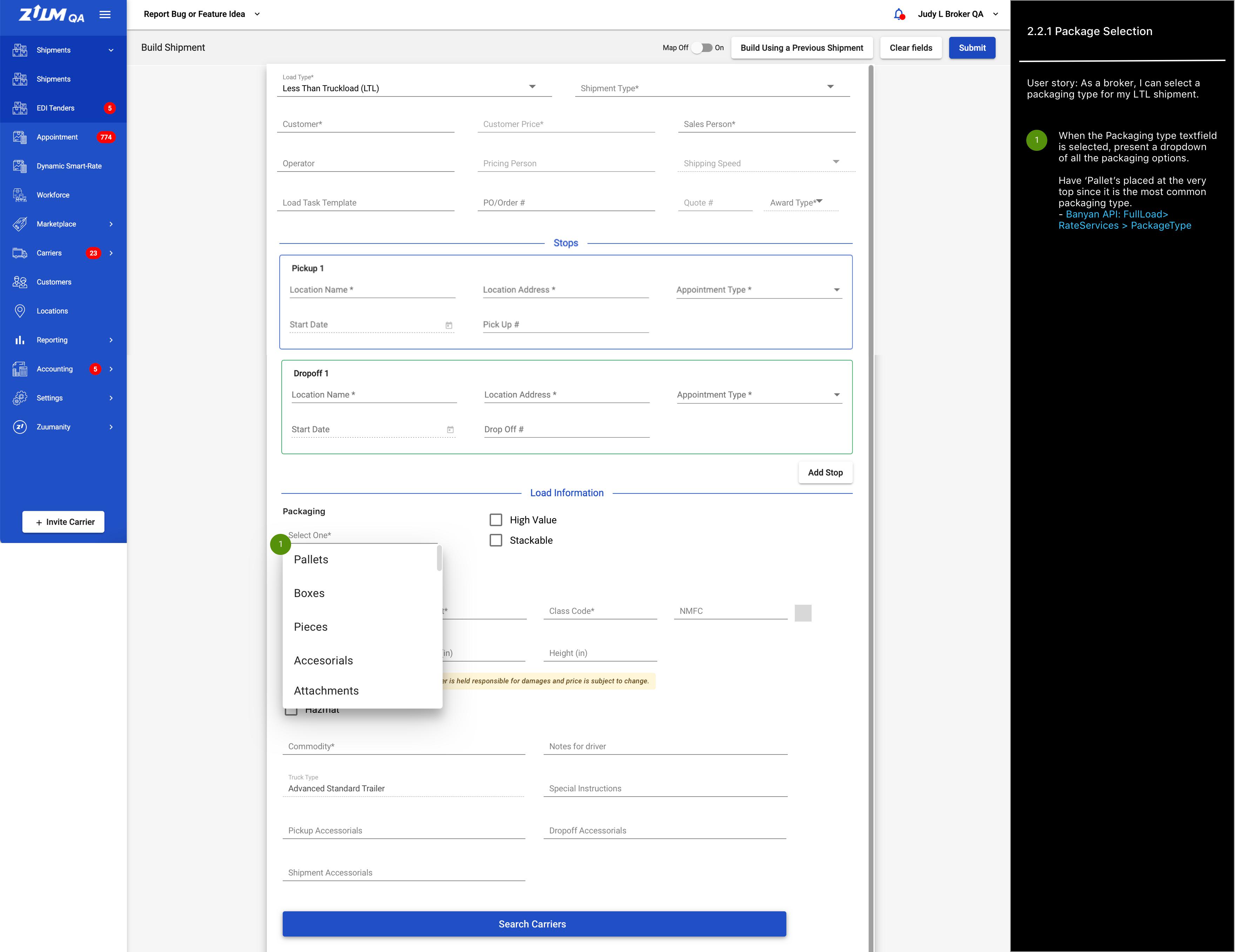
B5 As a broker, when I click ‘Class Code’ textfield I will see this modal to select my class code.
Design: IMG | Specs
Banyan API: https://docs.banyantechnology.com/?version=latest#product
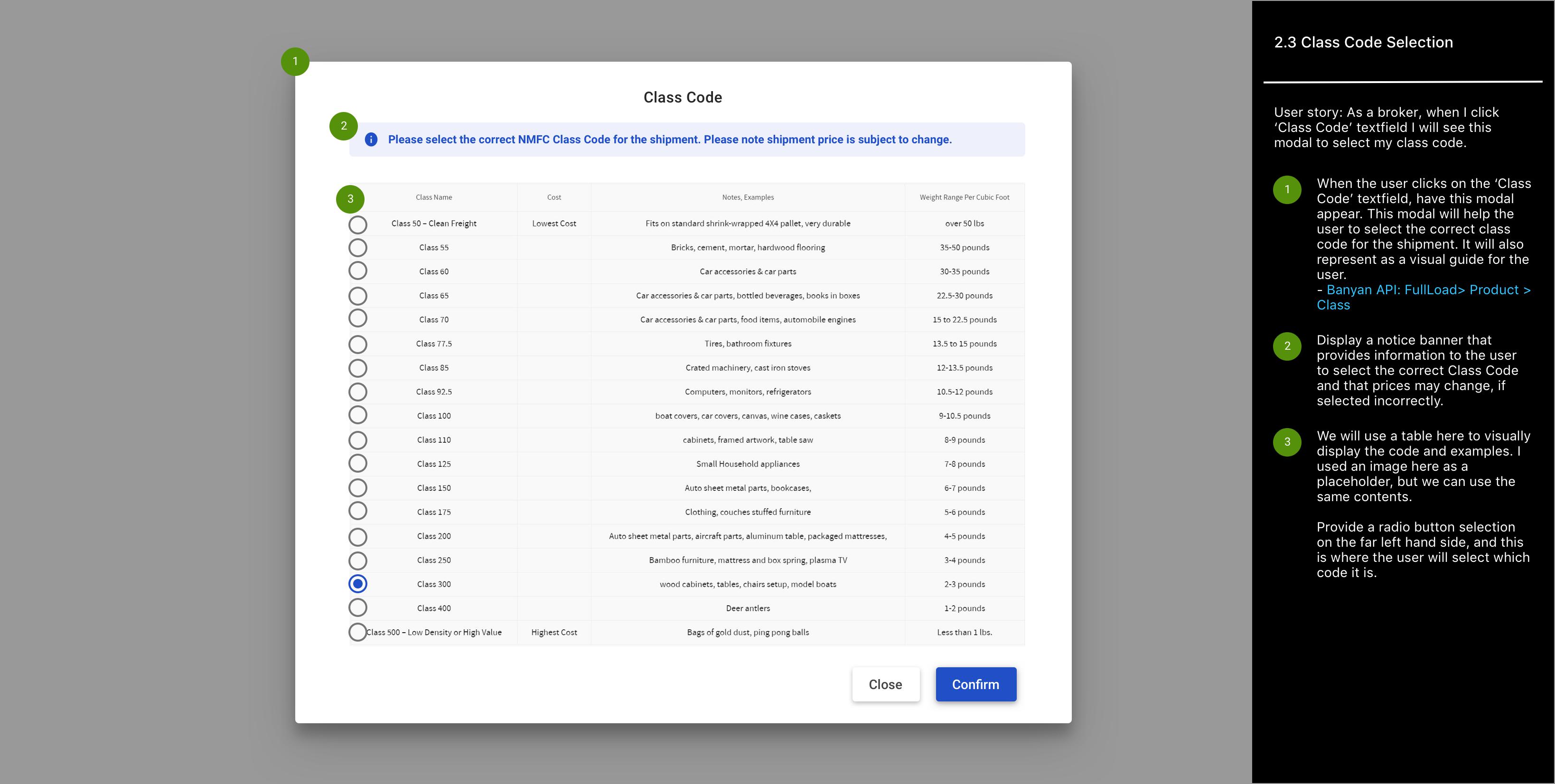
B6 As a broker, when I click shipment accessorials, I will see a modal and select which accessorials I want for my load.
Design: IMG | Specs
Banyan API: https://docs.banyantechnology.com/?version=latest#loadaccessorials
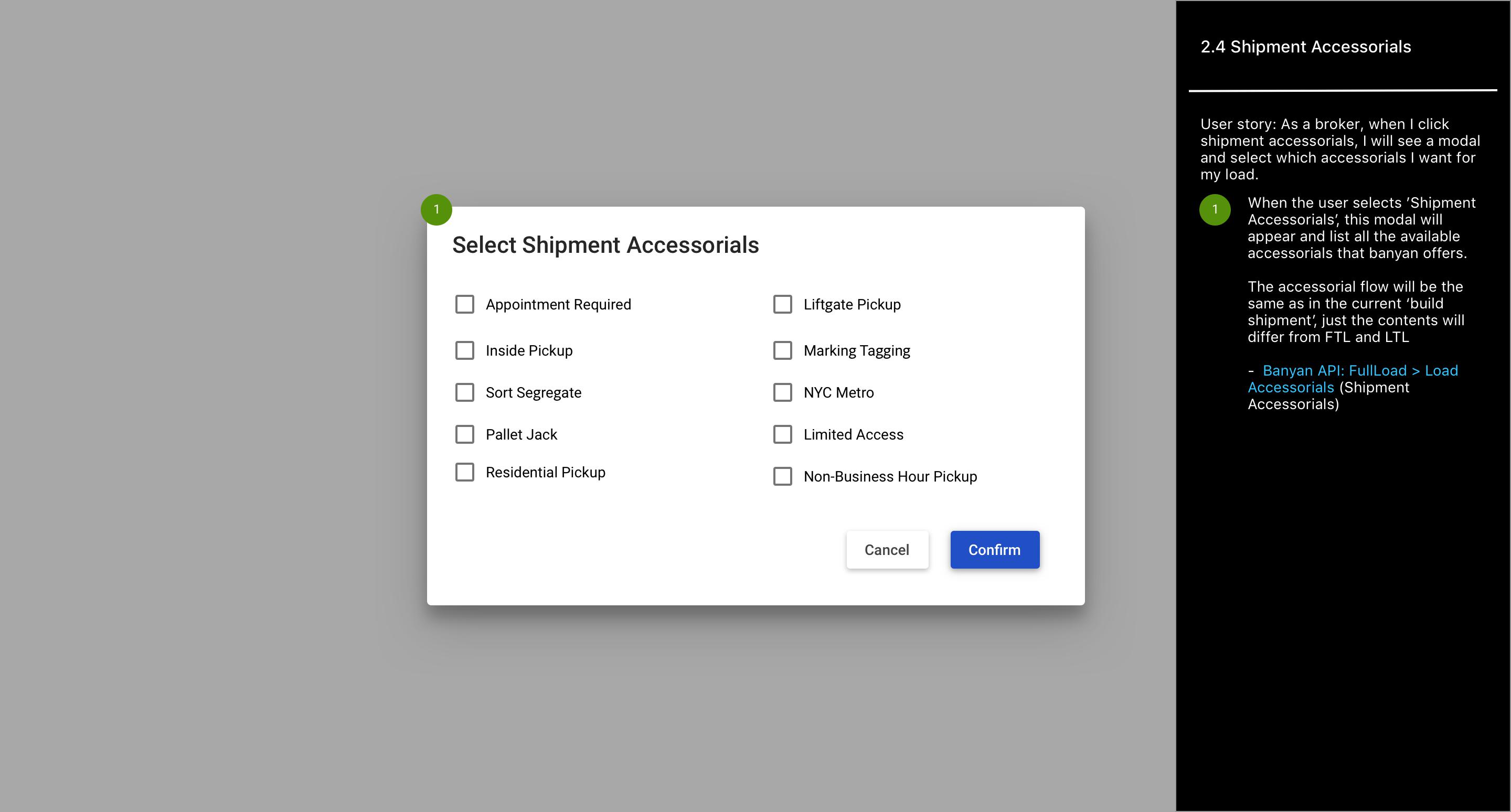
B7 As a broker, when I click pickup and/or dropoff accessorials, I will see a modal and select which accessorials I want for my load.
Design: IMG | Specs
Banyan API - Pickup: https://docs.banyantechnology.com/?version=latest#shipperaccessorials
Banyan API - Dropoff: https://docs.banyantechnology.com/?version=latest#consigneeaccessorials
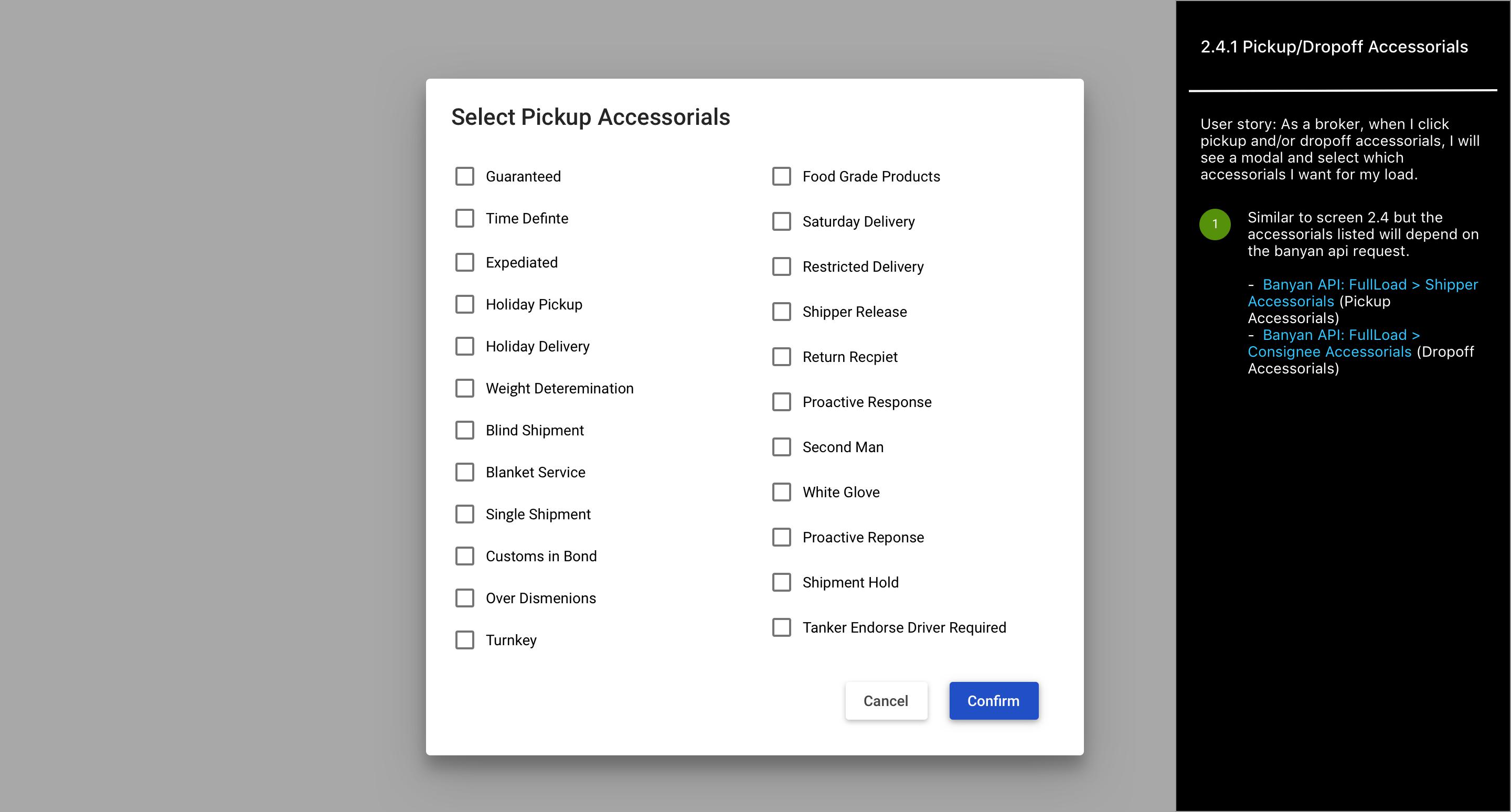
B8 As a broker, once I filled out the request fields to get a LTL quote, I can search carriers then see a list of available LTL carriers for my load.
Design: IMG | Specs
Banyan API - Response: https://docs.banyantechnology.com/?version=latest#fullload_response
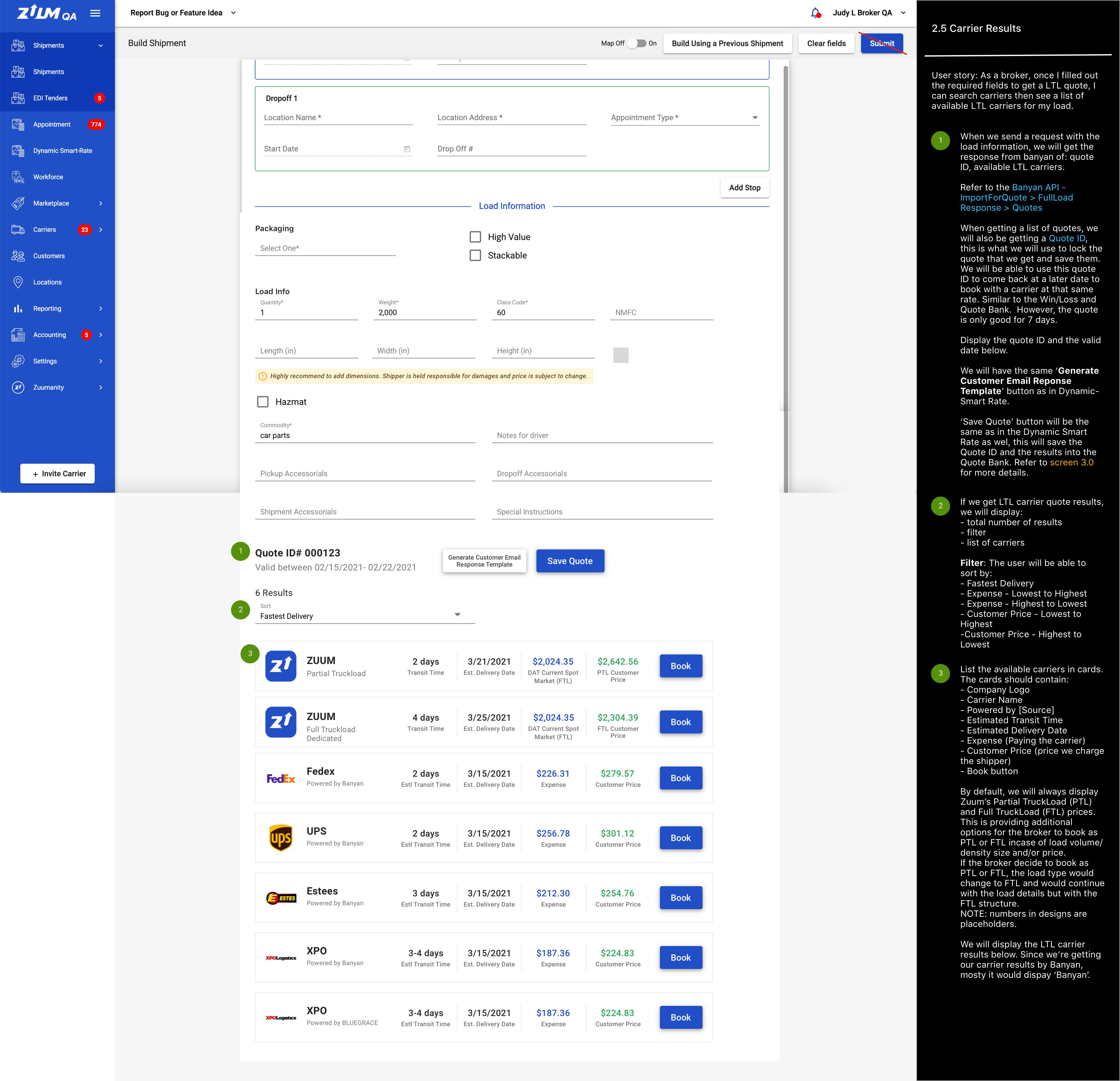
B9 As a broker, I can review the LTL load details, and adjust the customer price if needed.
Design: IMG | Specs
Banyan API - BookLoad: https://docs.banyantechnology.com/?#eb182530-4505-40c4-a4a6-33492974c4d5
Banyan API - DispatchLoad: https://docs.banyantechnology.com/?#a3fb6caf-3354-4301-8daf-b386069e2713
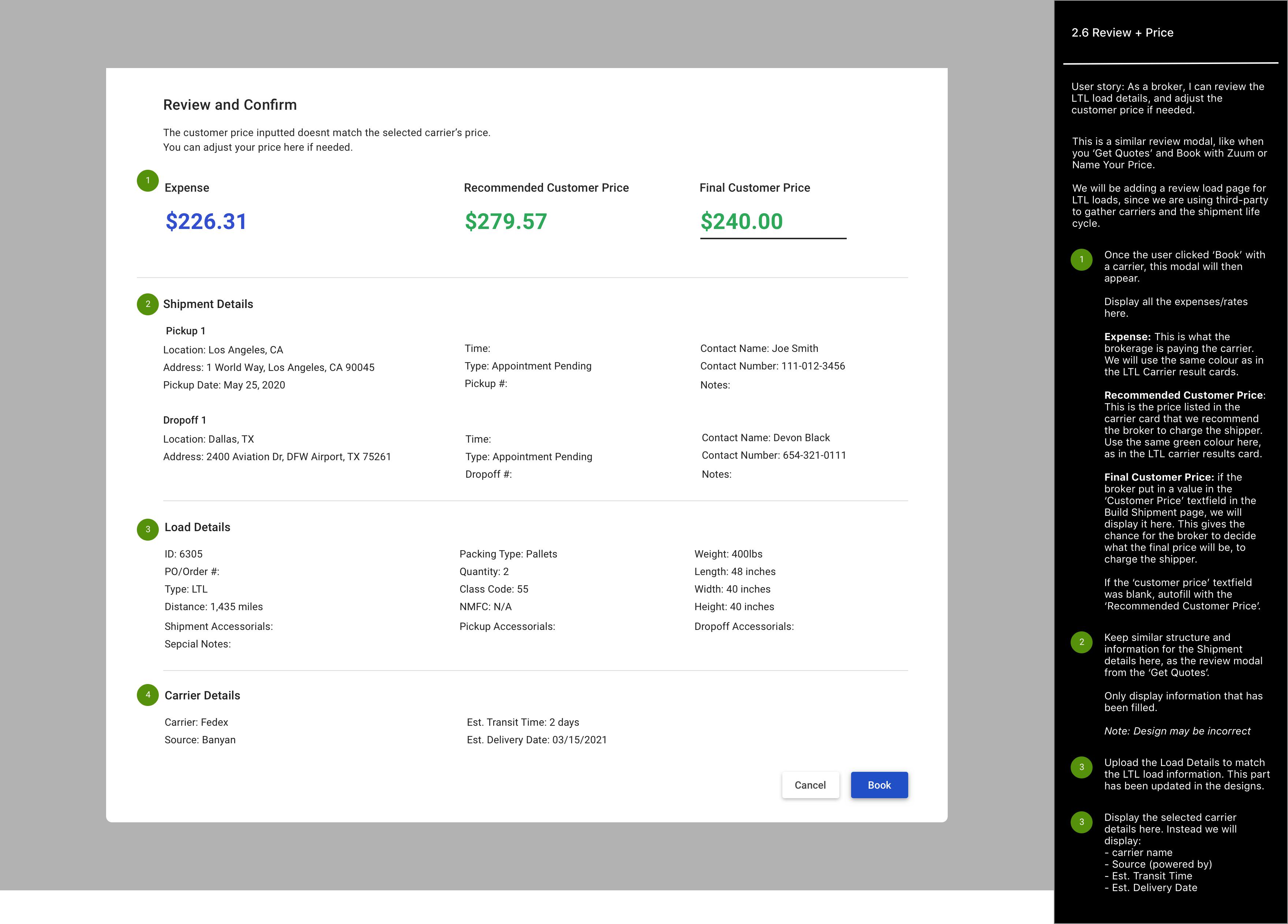
B10 As a broker, I will know if there's no LTL carrier results.
Design: IMG | Specs
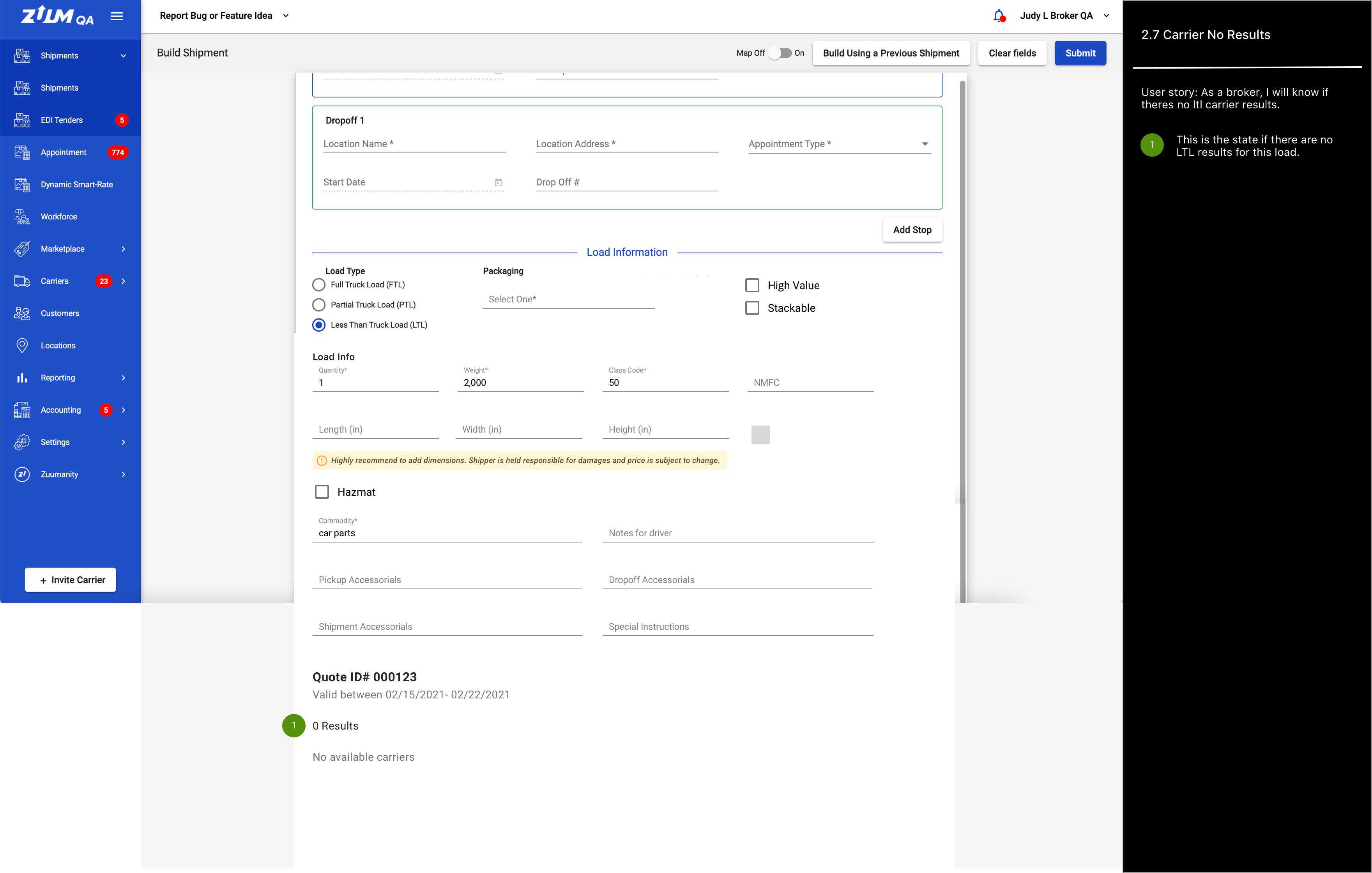
C Quote Bank
C1 As a broker, I can see my LTL saved quotes to go back to build the load and check our win/loss ratio.
Design: IMG | Specs
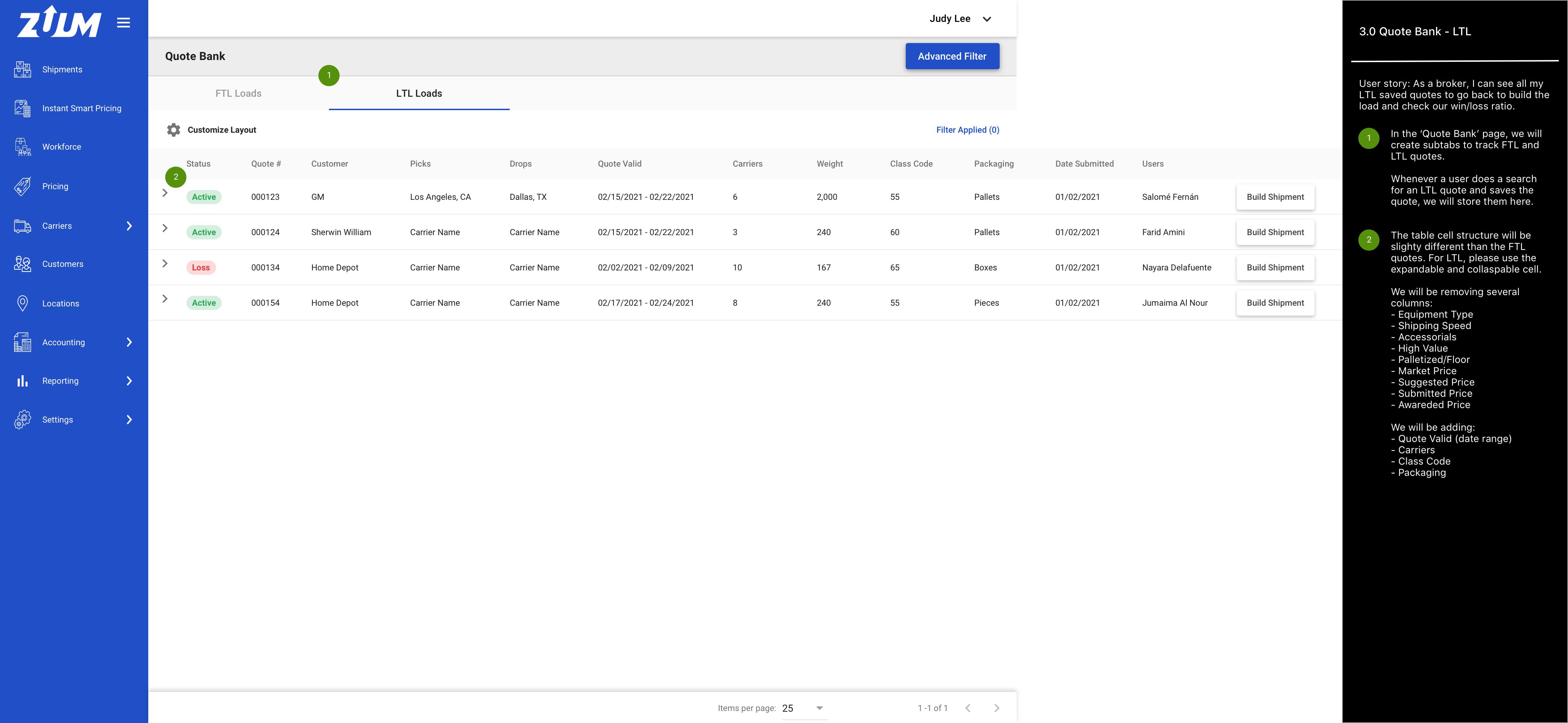
C2 As a broker, I can expand an LTL quote to see the carriers and their pricing.
Design: IMG | Specs
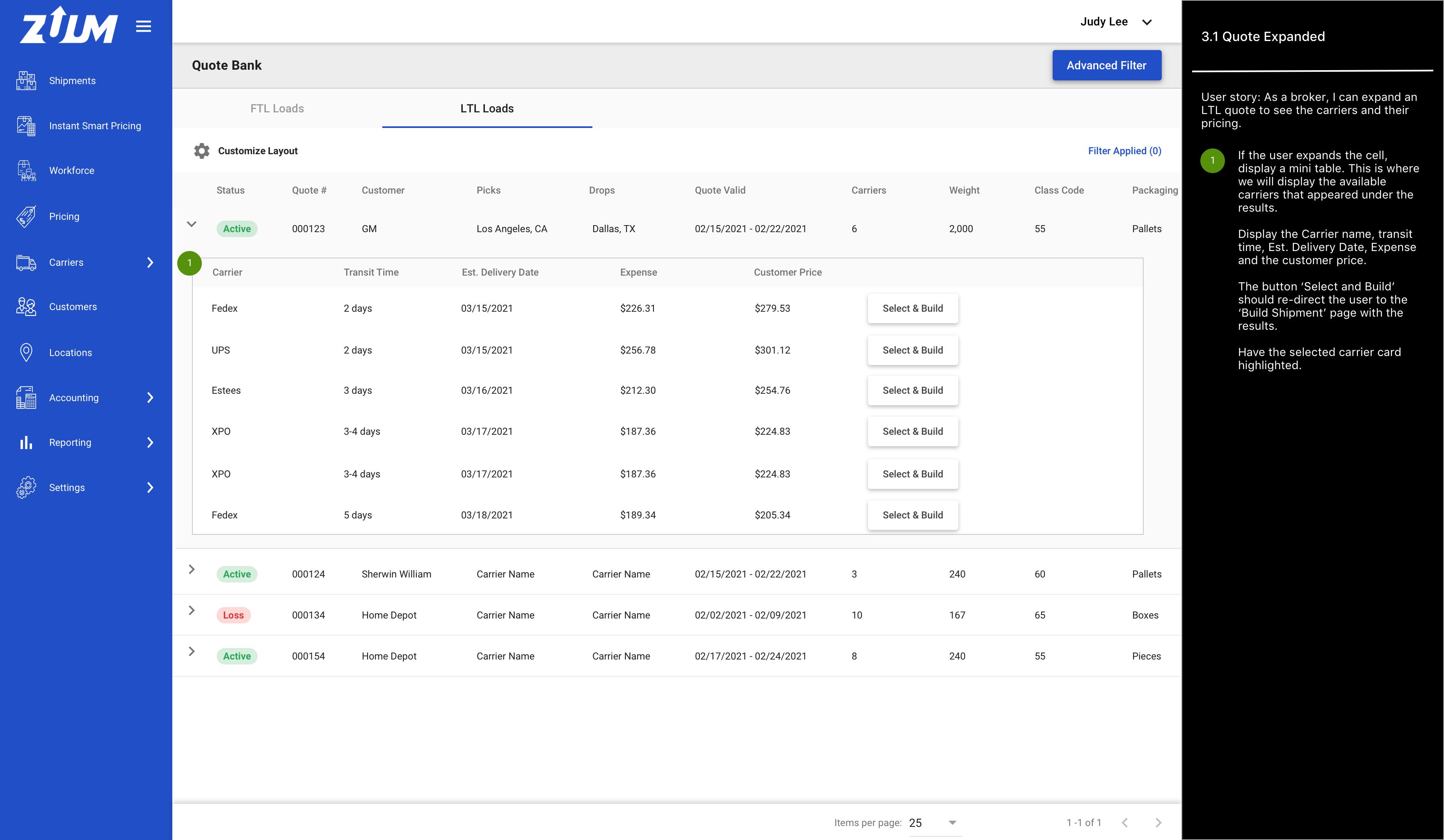
D Tracking
D1 As a broker, I can view my LTL tracking.
Design: IMG | Specs
Banyan API: https://docs.banyantechnology.com/?version=latest#74d5d86e-0fc3-405a-a95f-05f736b89768
Another example of tracking page with ‘Out for Delivery’ status.
Design: IMG
D2 As a broker, I can see what the tracking page looks like, once a load has been delivered and the status of the POD.
Design: IMG | Specs
E Shipment - Documents
E1 As a broker, I can view my LTL tracking.
Design: IMG | Specs
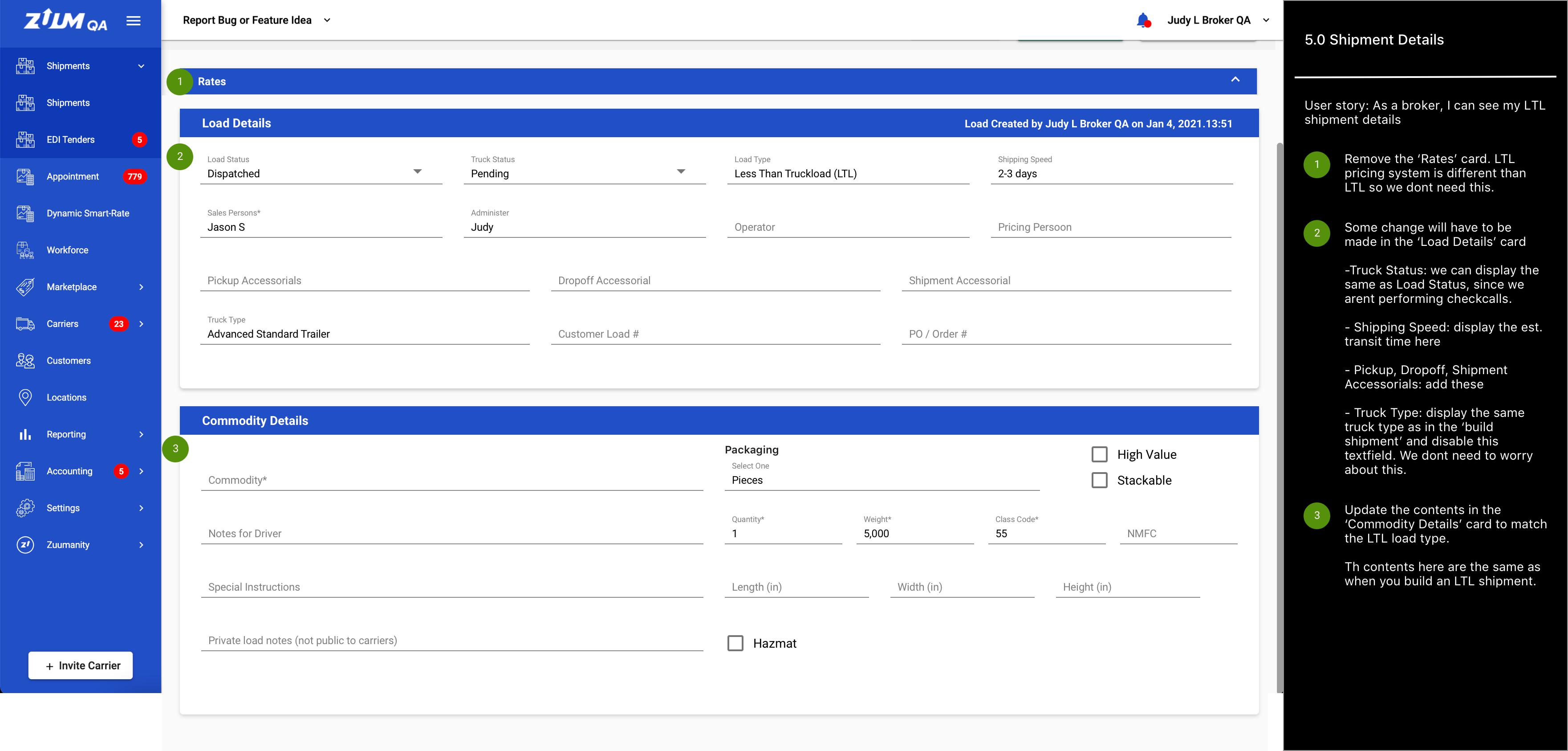
E2 As a broker, I can see documents related to an LTL shipment and see the upload source.
Design: IMG | Specs
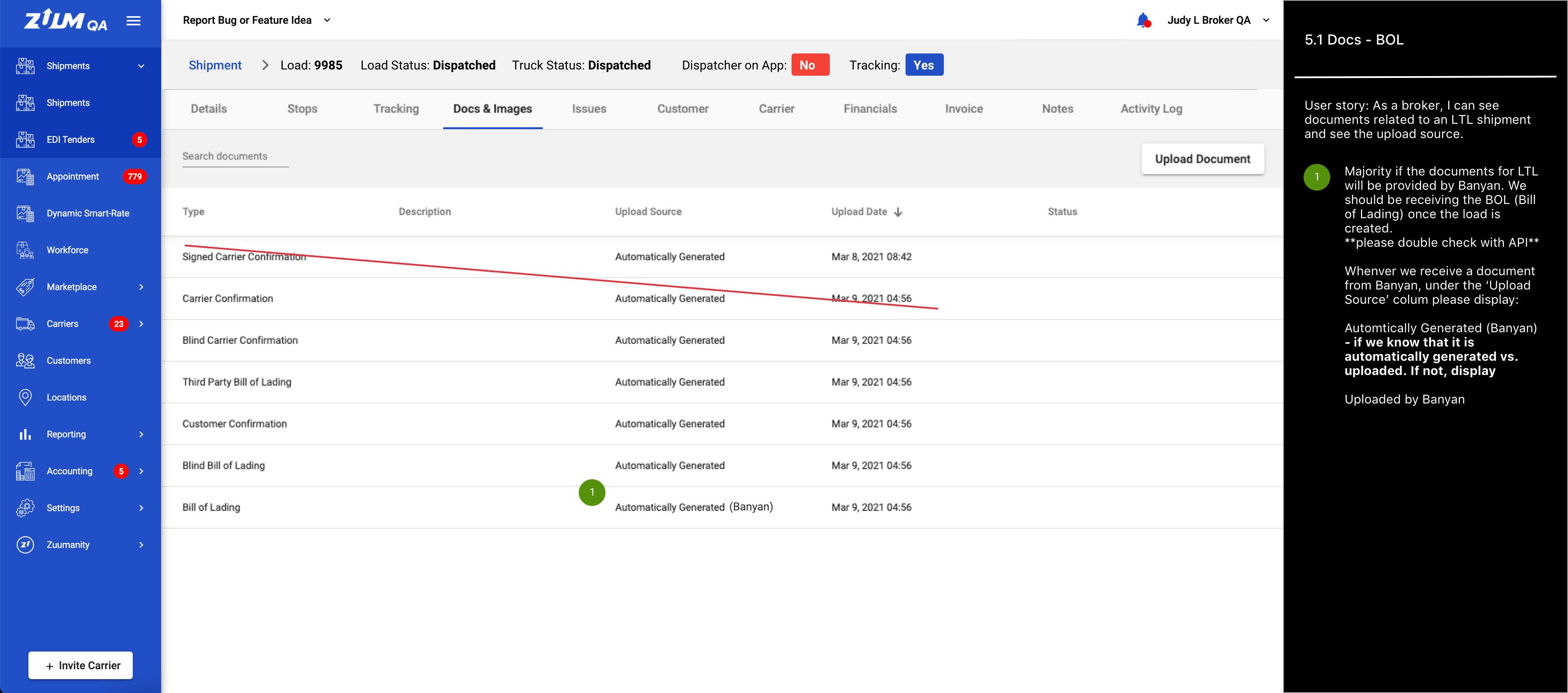
E3 As a broker, I can see documents related to an LTL shipment and see the upload source.
Design: IMG | Specs
Banyan API: https://docs.banyantechnology.com/?version=latest#b495b0ca-ec72-4d7c-bb4f-bfab1a0123a8
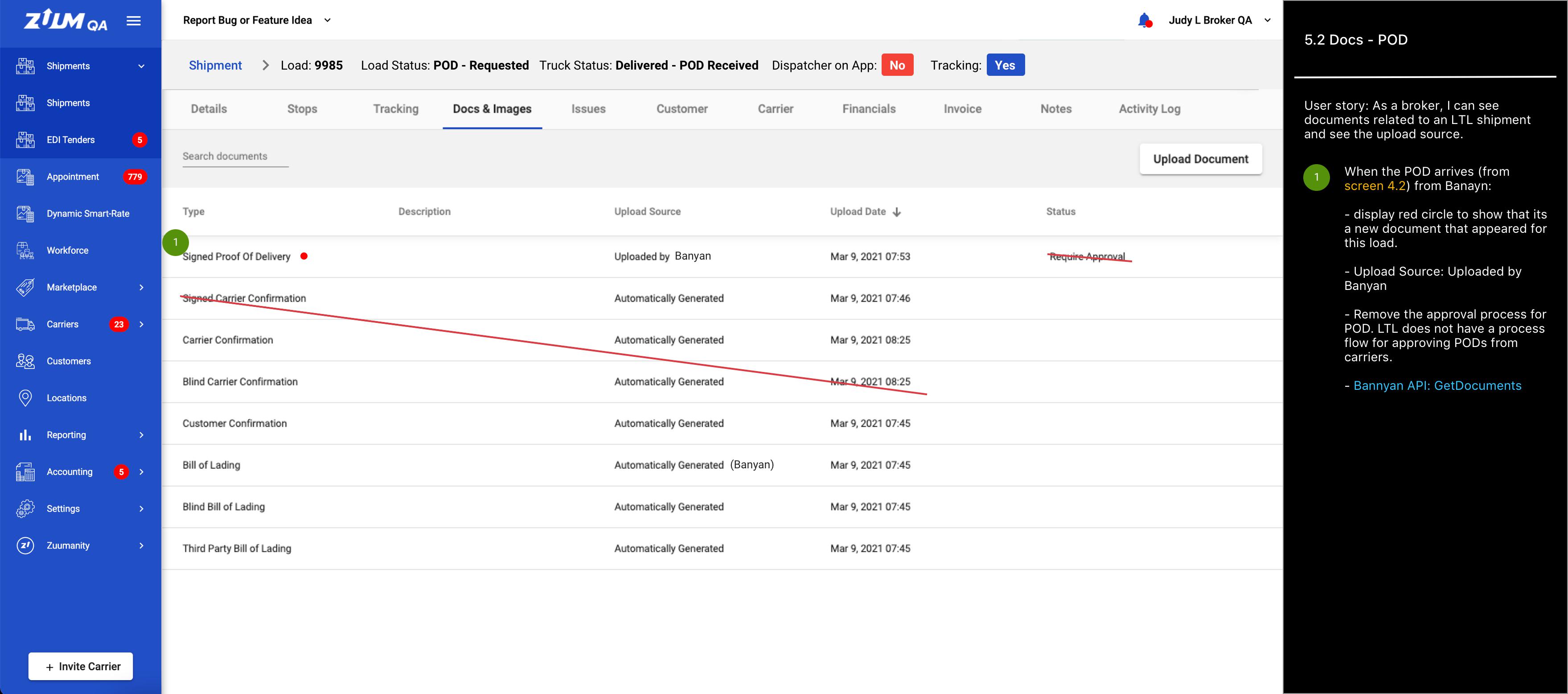
E4 As a broker, I can view the POD details that was uploaded by Banyan and the carrier.
Design: IMG | Specs
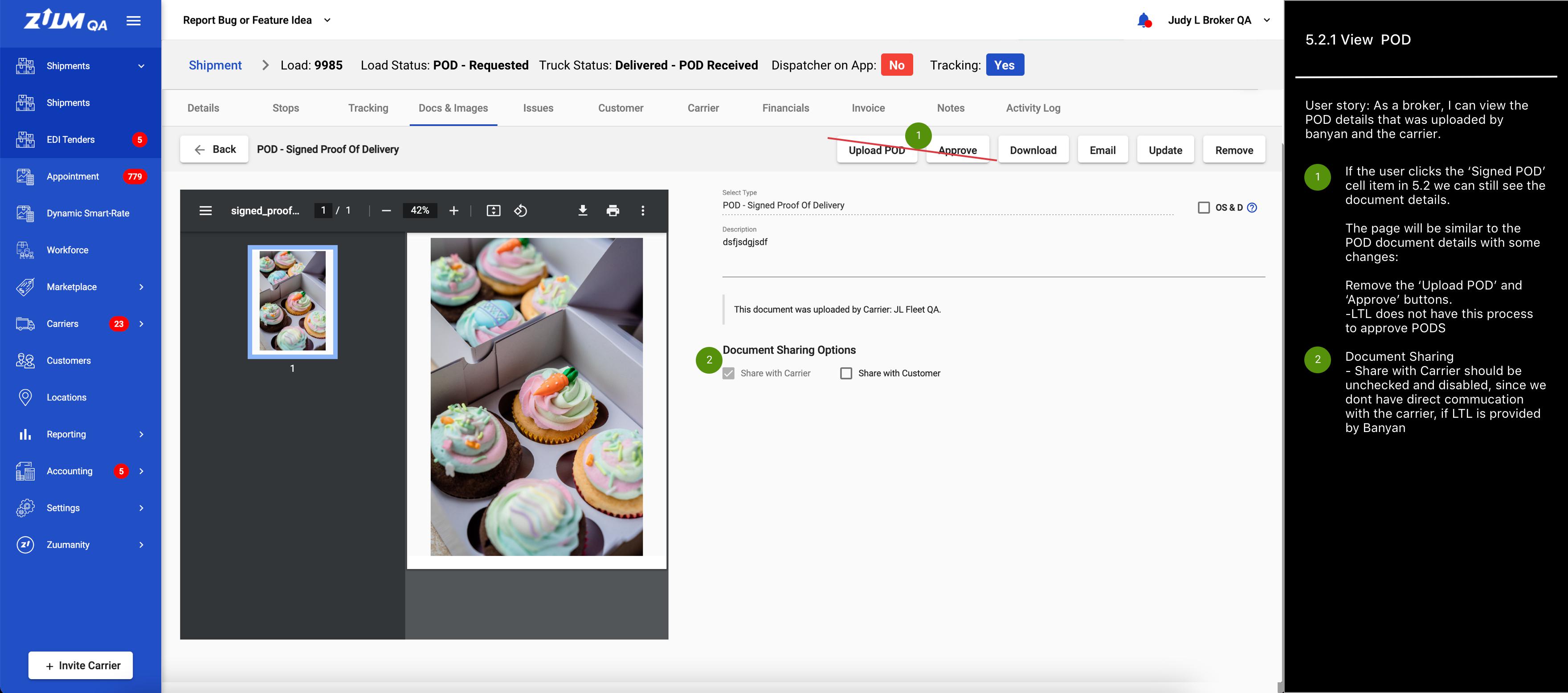
E6 As a broker, I can see documents related to an LTL shipment and see the upload source.
Design: IMG | Specs
Banyan API: https://docs.banyantechnology.com/?version=latest#48e852c2-5895-4a8e-9116-35154189d958
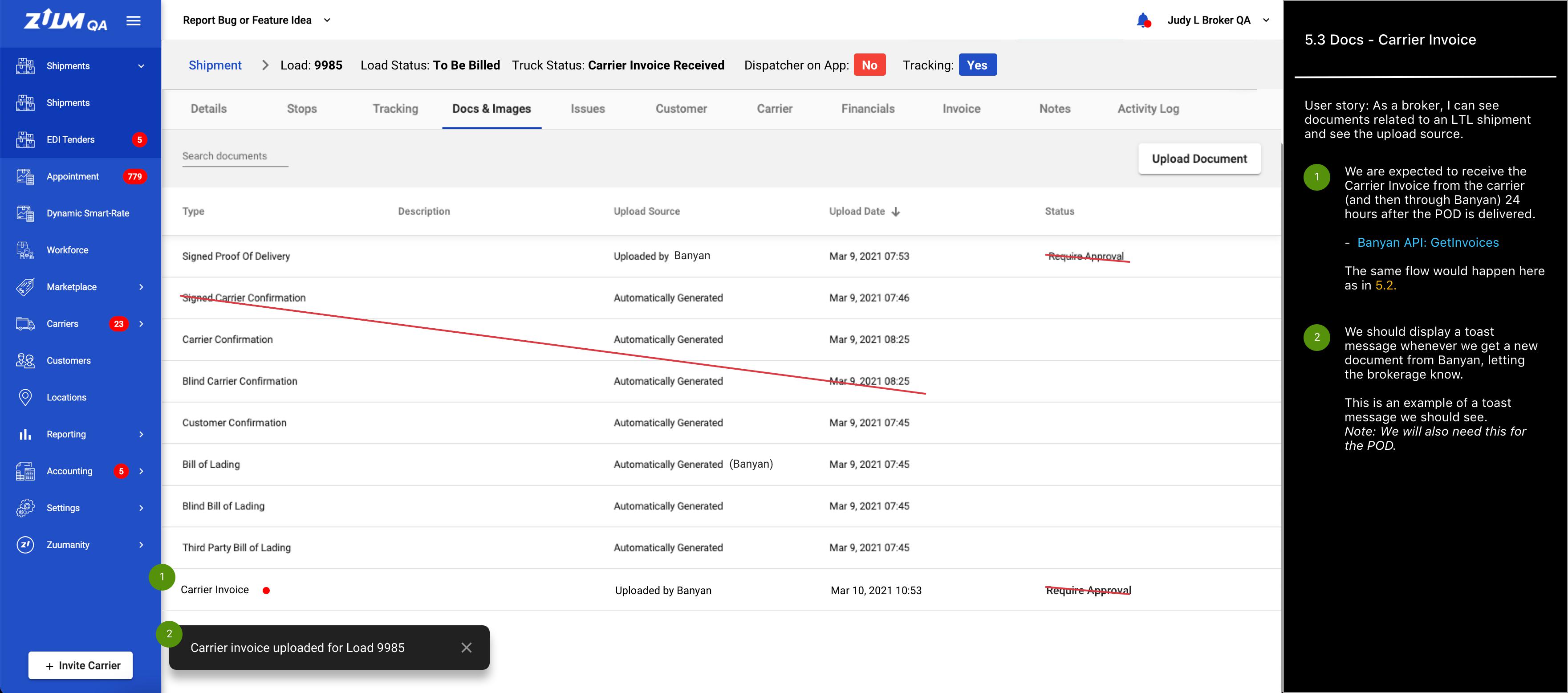
E7 As a broker, I can see the carrier invoice document details.
Design: IMG | Specs
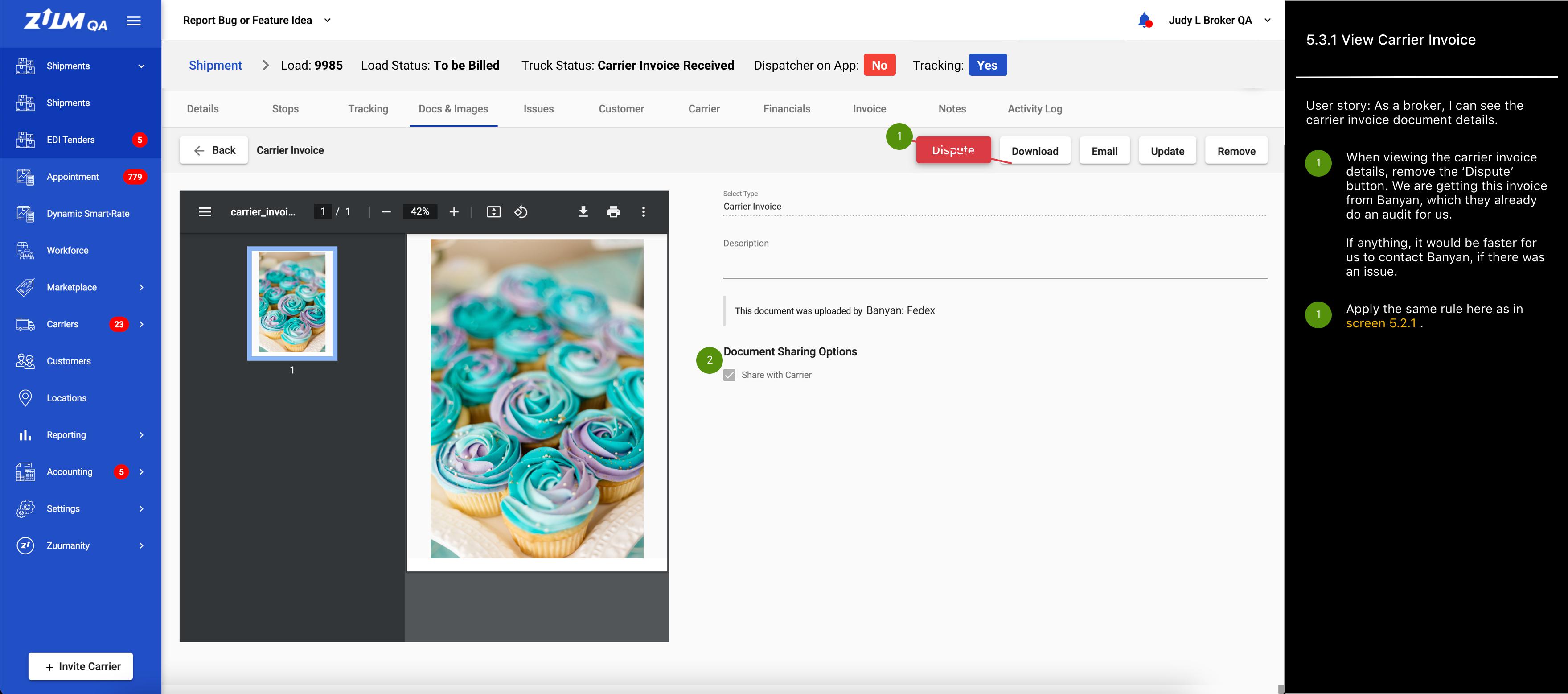
E8 As a broker, I can see the adjusted carrier invoice document.
Design: IMG | Specs
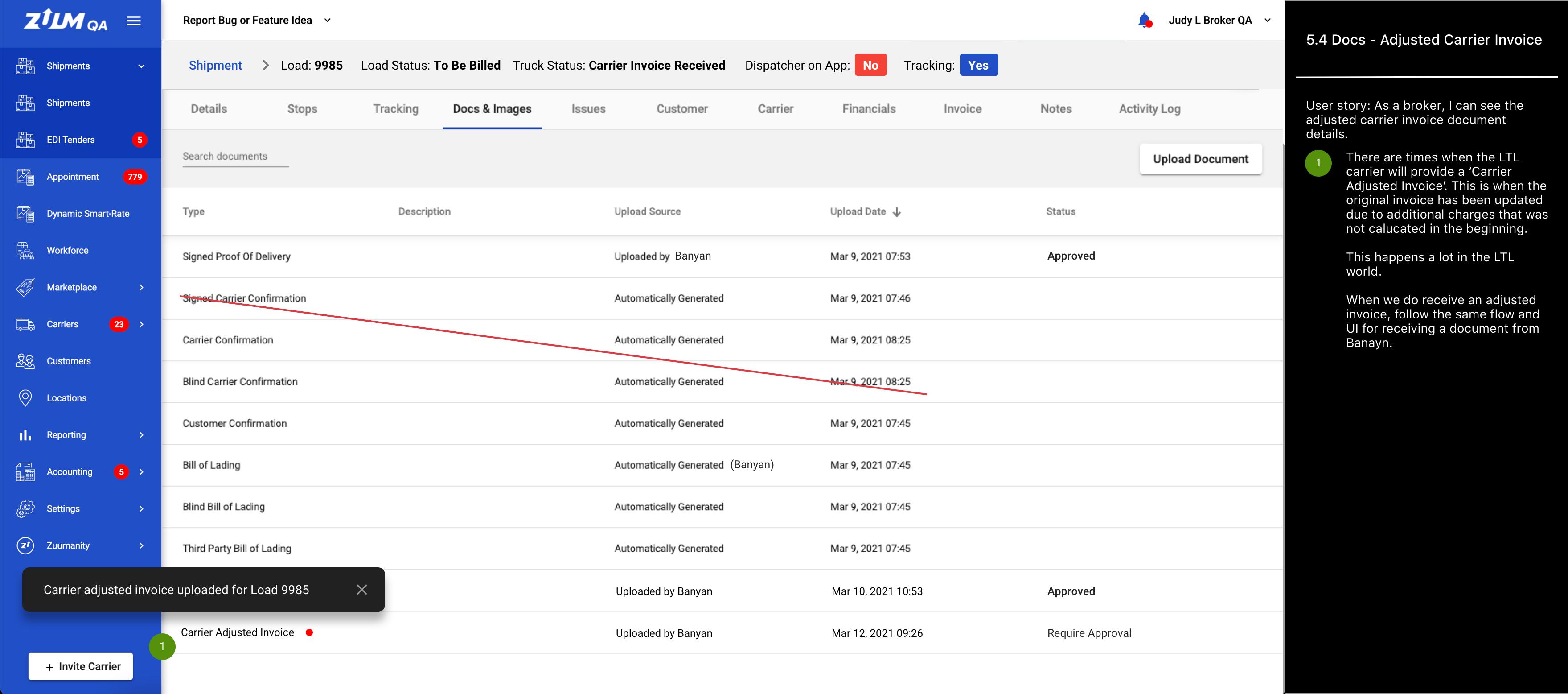
F Email
F1 As a broker, I can receive emails when we get a new document from Banyan and edit the text in the email management page.
Design: IMG | Specs
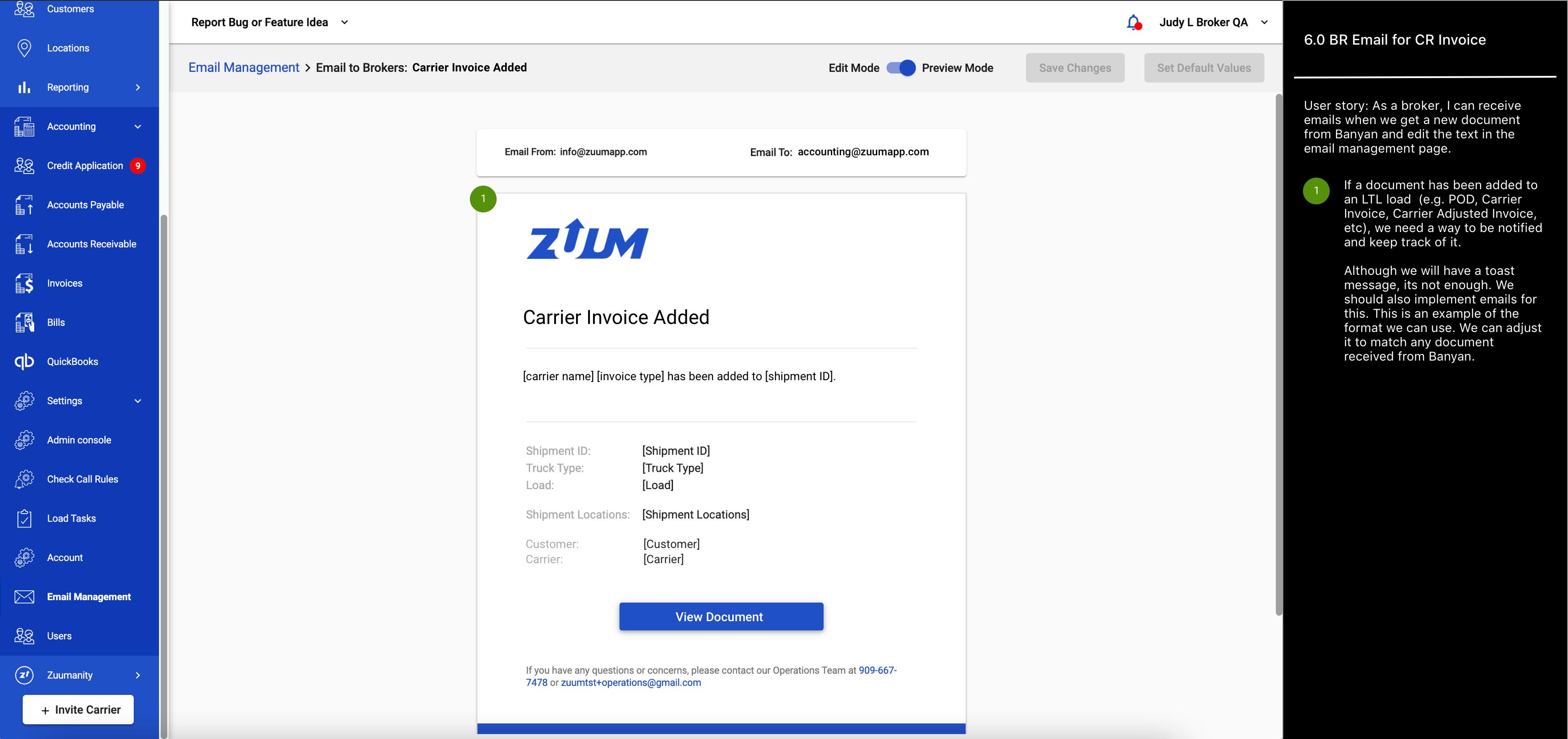
G Universal Touch - Pricing
G1 As a broker, I can control and adjust my LTL custom rates, if I have a direct LTL carrier connection (pricing agreement).
Design: IMG | Specs
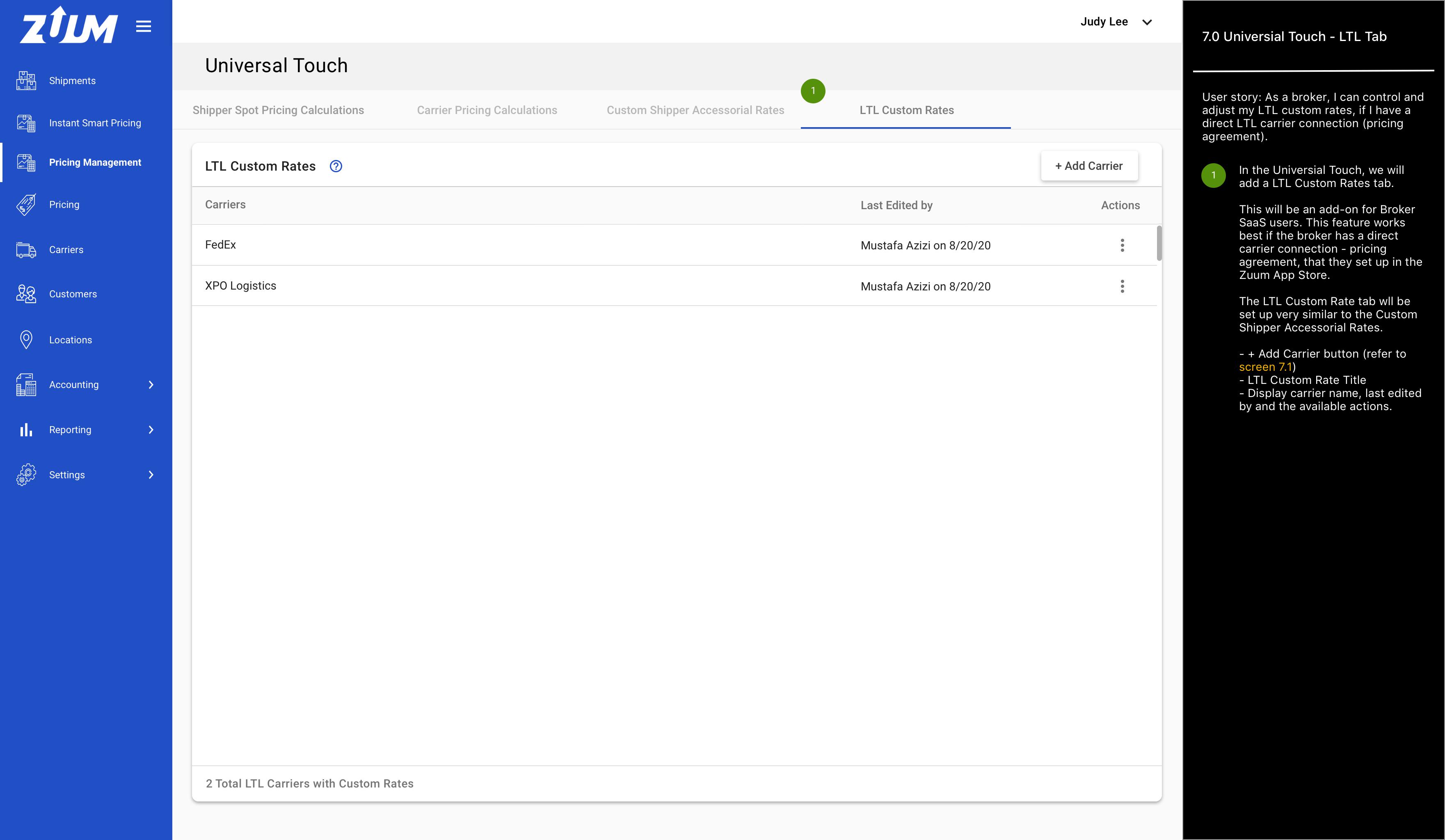
G2 As a broker, I can add a LTL Carrier to set up custom pricing.
Design: IMG | Specs
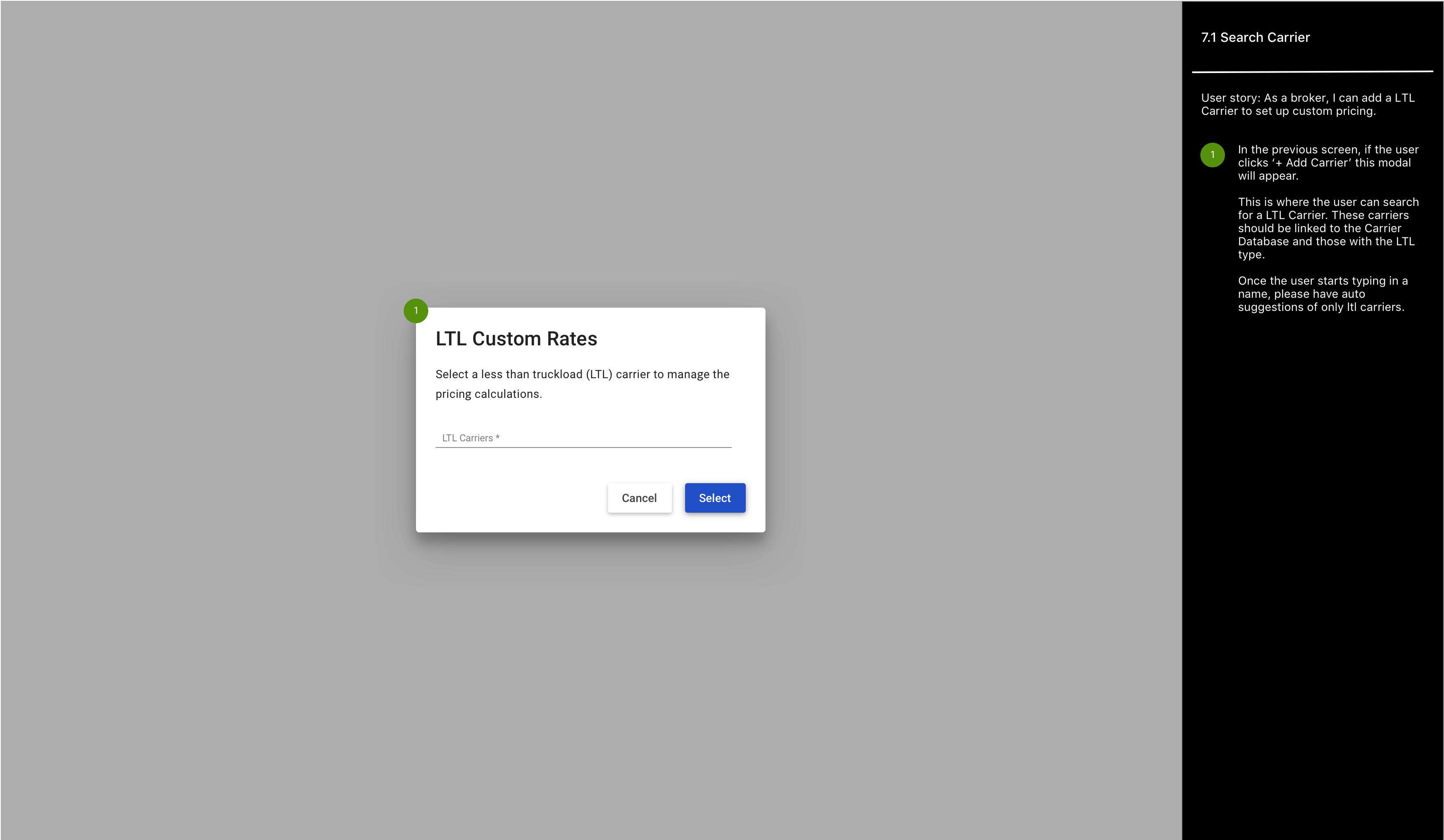
G3 As a broker, I can view the different accessorials and add pricing to each one.
Design: IMG | Specs
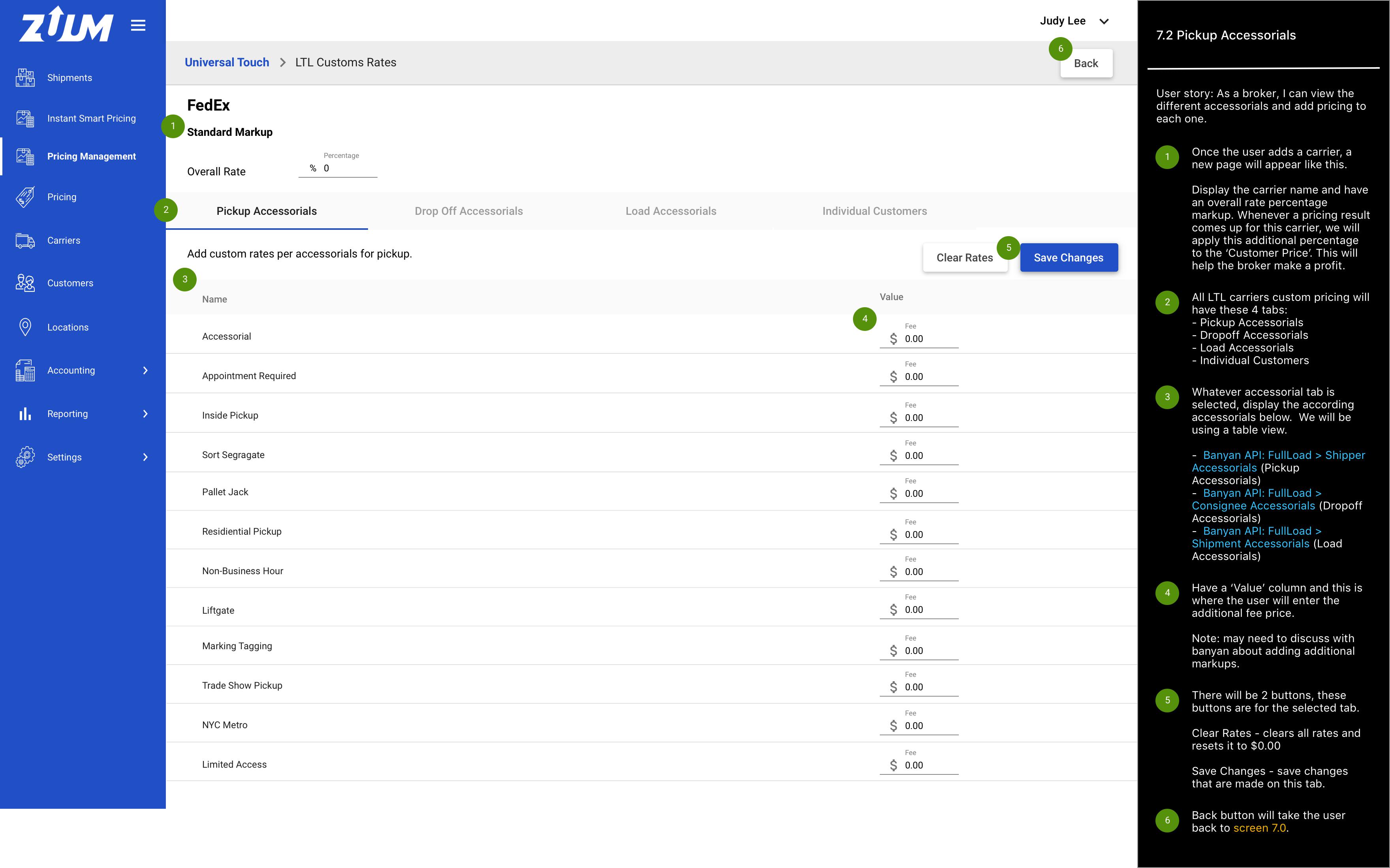
G4 As a broker, I can view the different accessorials and add pricing to each one.
Design: IMG | Specs
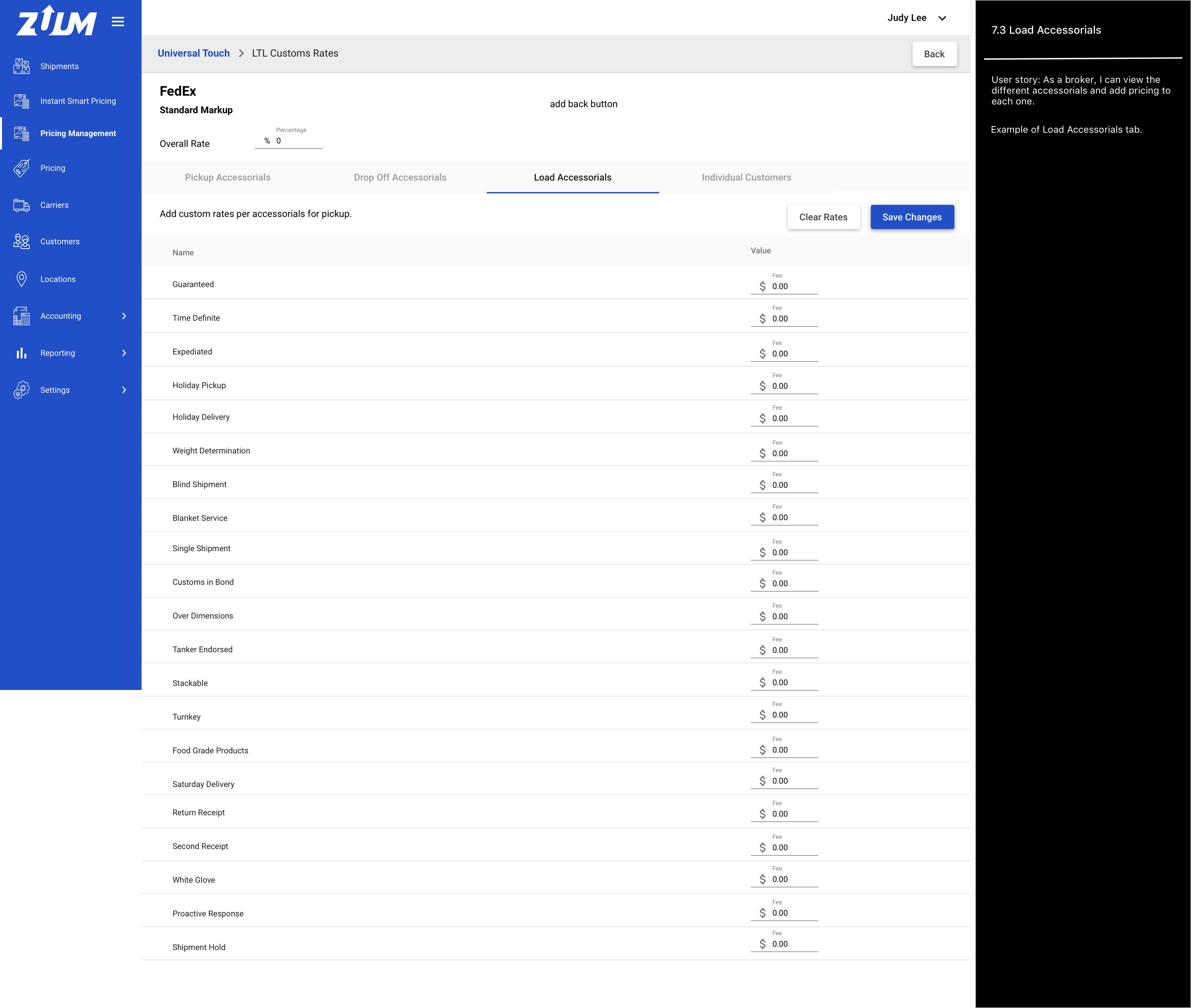
G5 As a broker, I can add a particular customer and add a customer markup for that customer.
Design: IMG | Specs
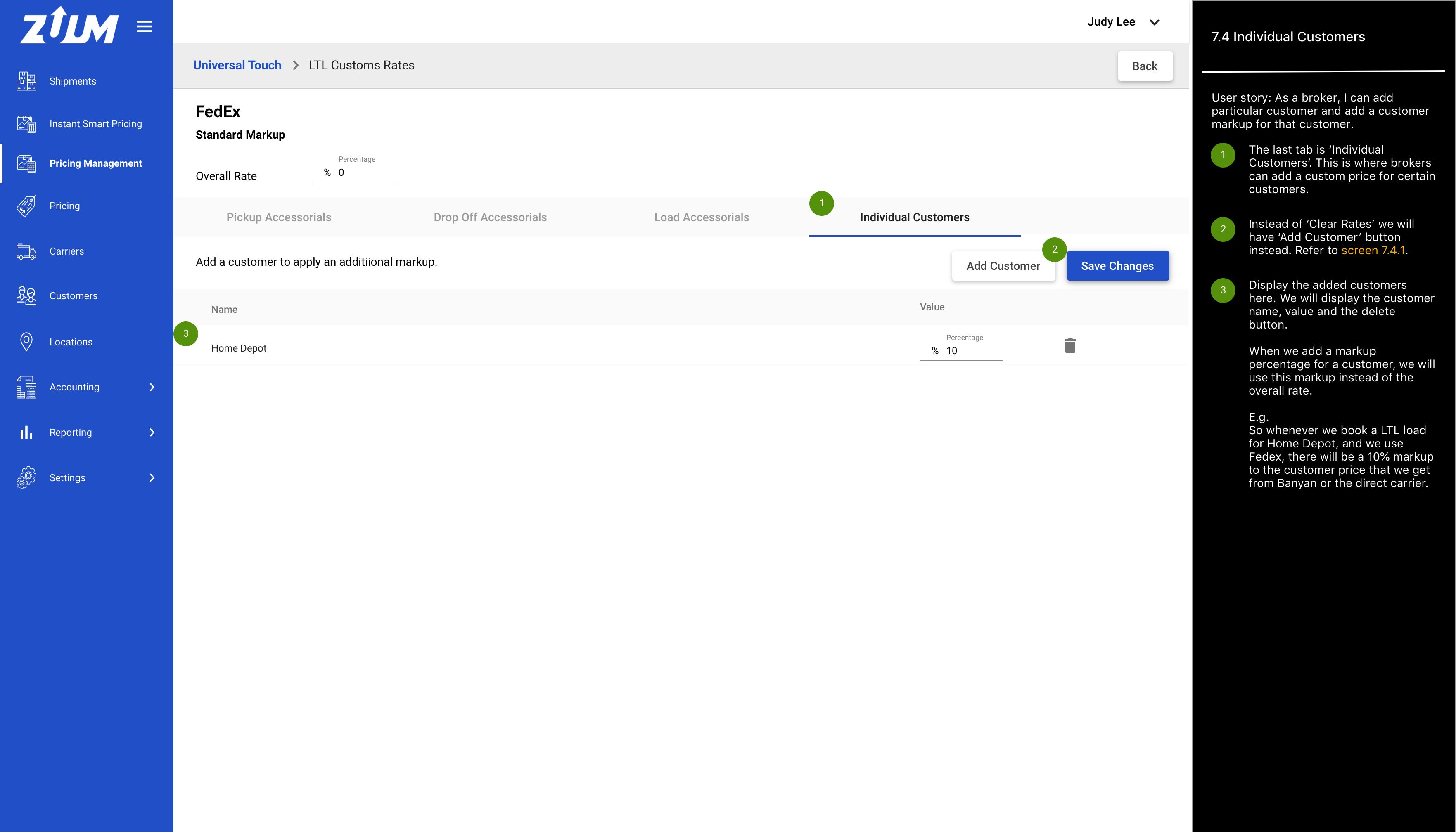
G6 As a broker, I can add a customer.
Design: IMG | Specs
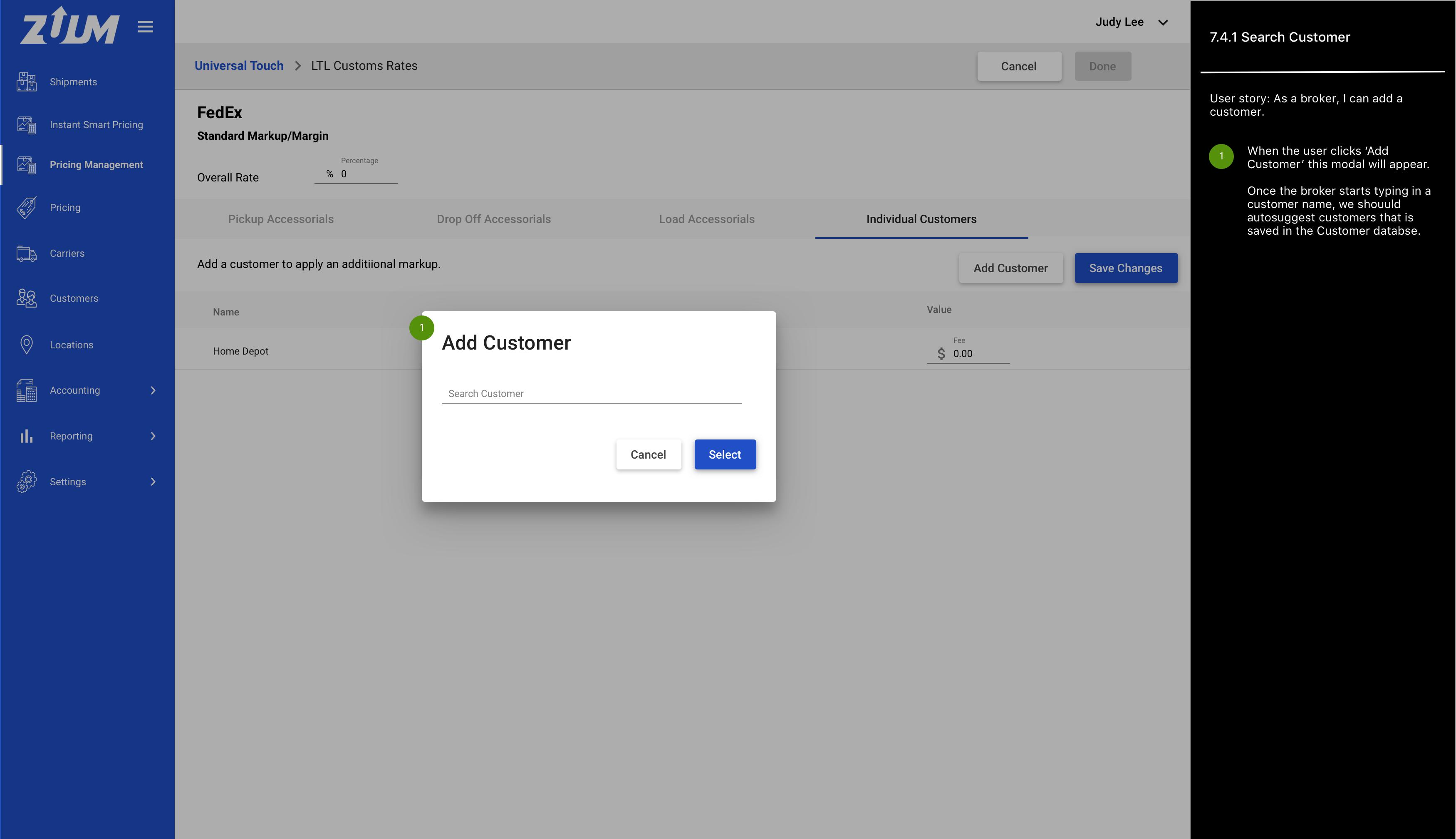
G7 As a broker, I can add a customer.
Design: IMG | Specs
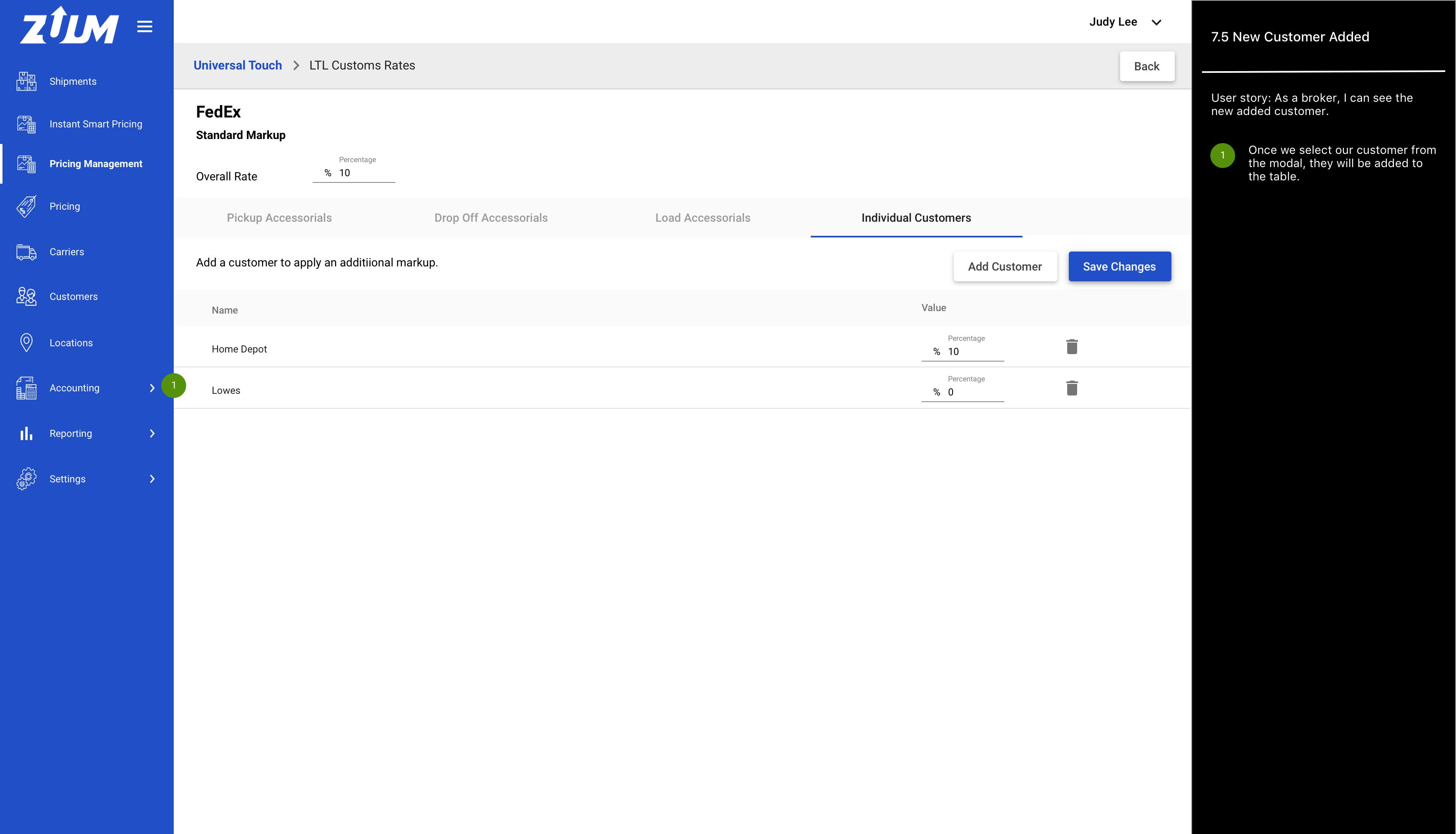
G8 As a broker, I can add a customer.
Design: IMG | Specs