[BR] Automating Sweep
Document status | COMPLETED |
|---|---|
Last Updated |
|
Document owner | |
Designer | |
Developers |
|
QA |
|
Design | |
Version | V1: |
Overview
Summary of feature and new updates can be written here.
Tendering Shipment + First Check Call
1 As a user, I should fill in the driver info when tendering a load.
Design (2 screens): Invision Link | Invision Link - Filled
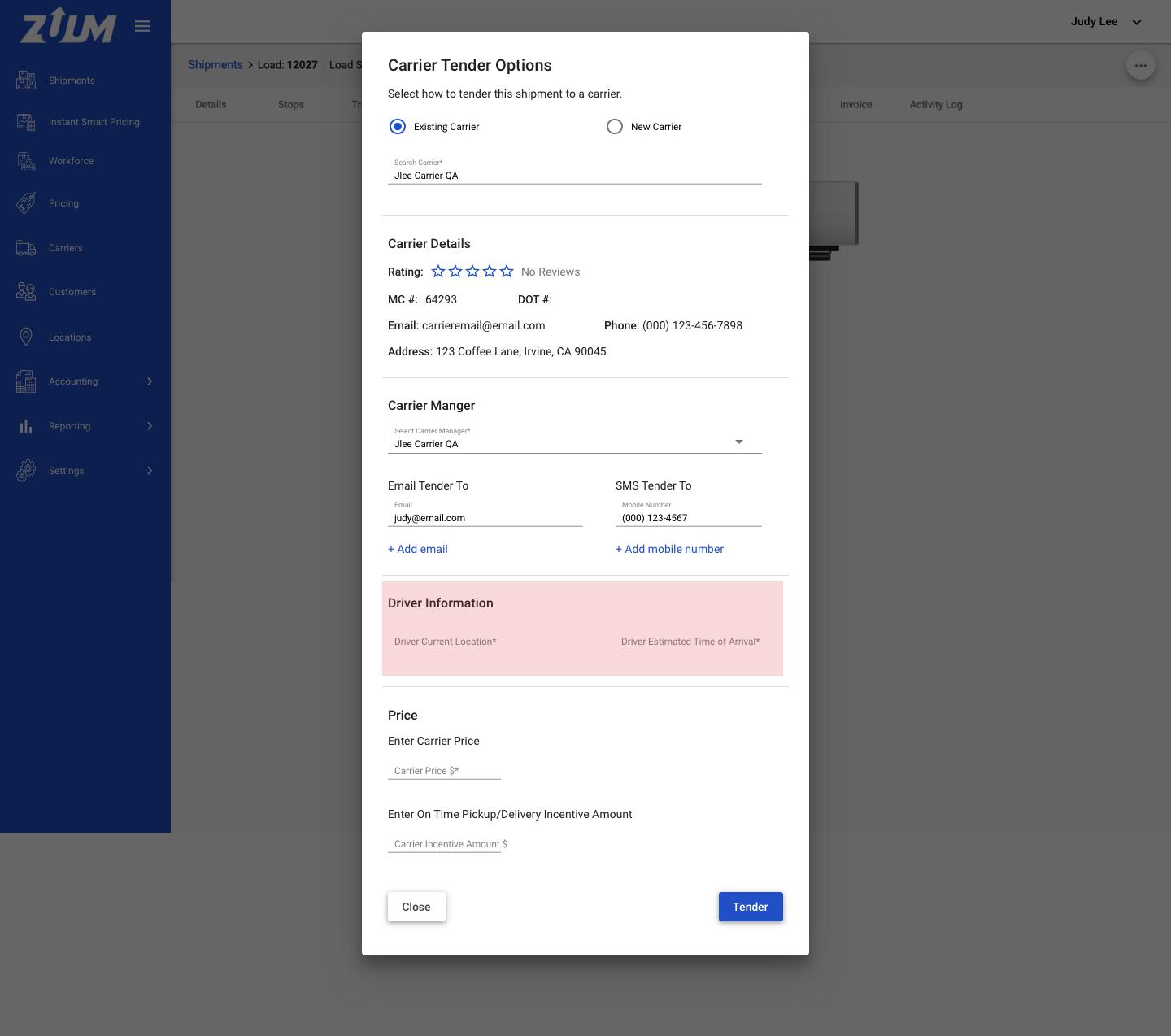
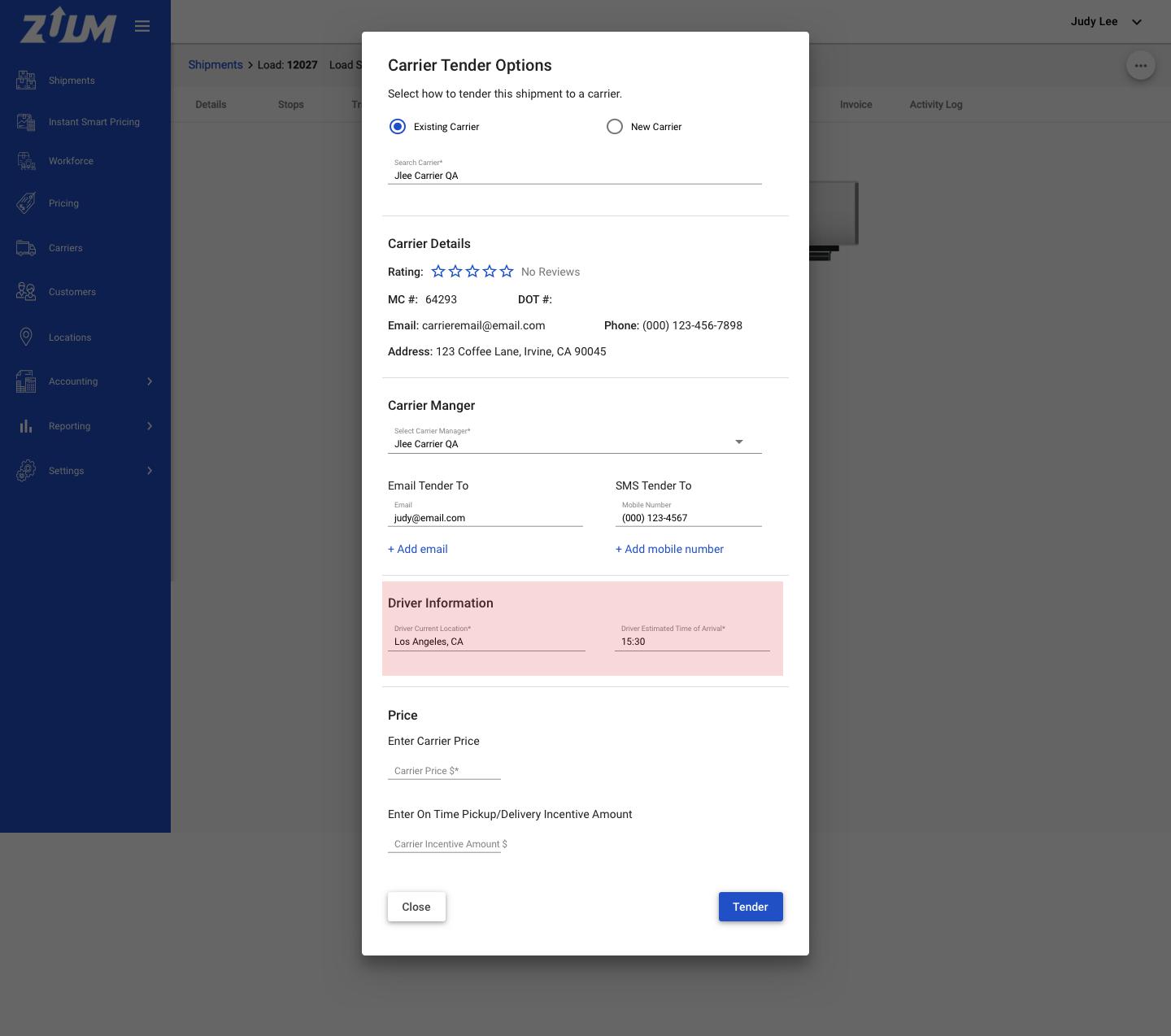
A new section will be added in the ‘Carrier Tender Options’ modal for the carrier’s driver information
Driver’s Current location → google maps
Driver Estimated Time of Arrival → inputting time
These fields are required
2 As a user, I can view the first check call logged.
Design: Invision Link
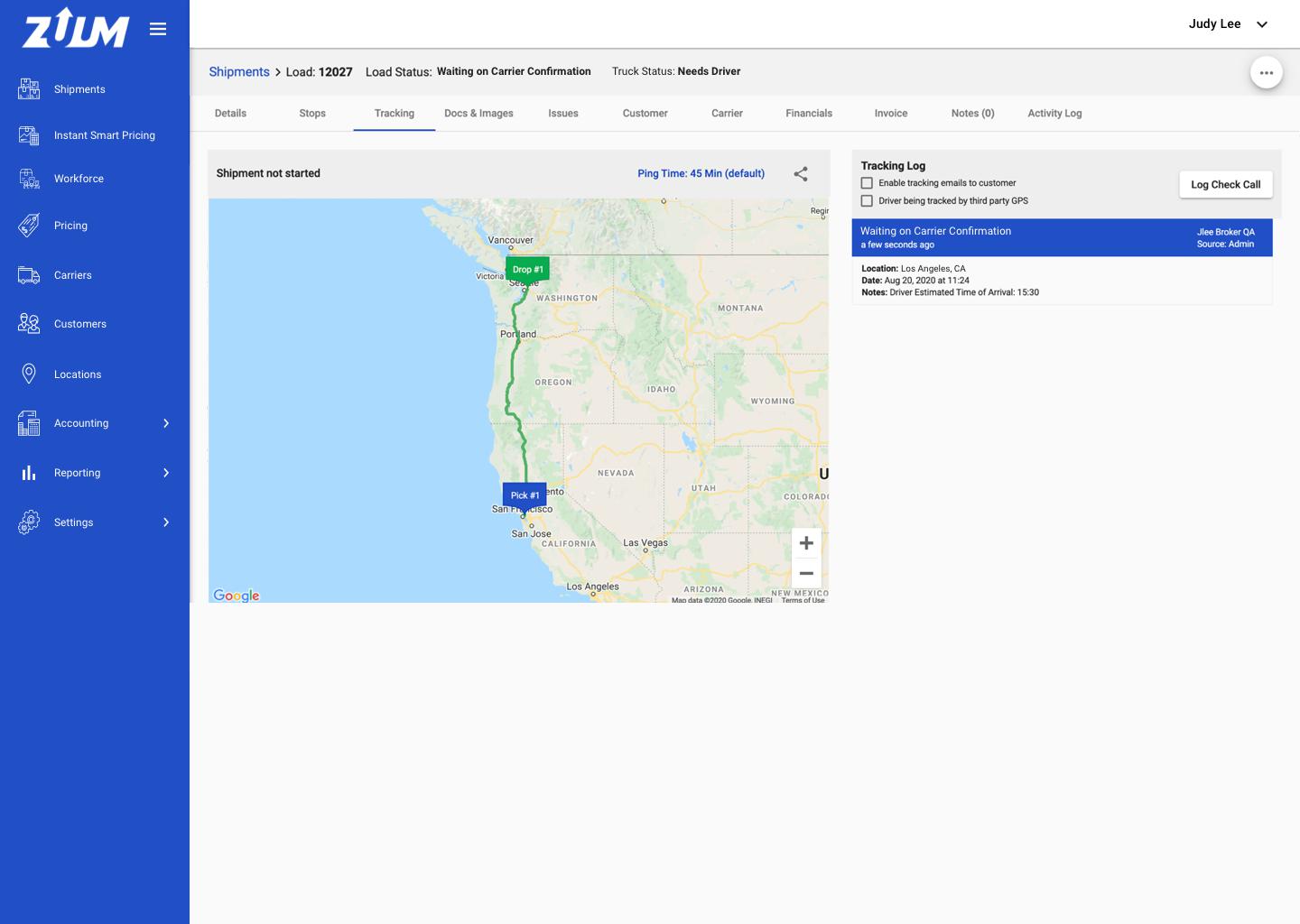
As soon as the tender is sent with the two ‘Driver Information' fields filled, the first check call will be logged under ‘Tracking’.
Status: Waiting on Carrier Confirmation
Location → the location of the current driver
Date → the date and time when the tender was sent
Notes: Driver Estimated time of Arrival → from the ‘Tender Option Modal' will be displayed here
