[BR] New Service Tab
Document Status | APPROVED BY MOE |
|---|---|
Last updated | |
Document Owner | |
Designer | |
Developer |
|
QA |
|
Sketch | |
Design | https://zuum.invisionapp.com/console/share/DS1IV0JAJT/525798133 |
Service Tab
Design: here
This is the combination of Service, Rating, and Carrier Summary from Carrier 411
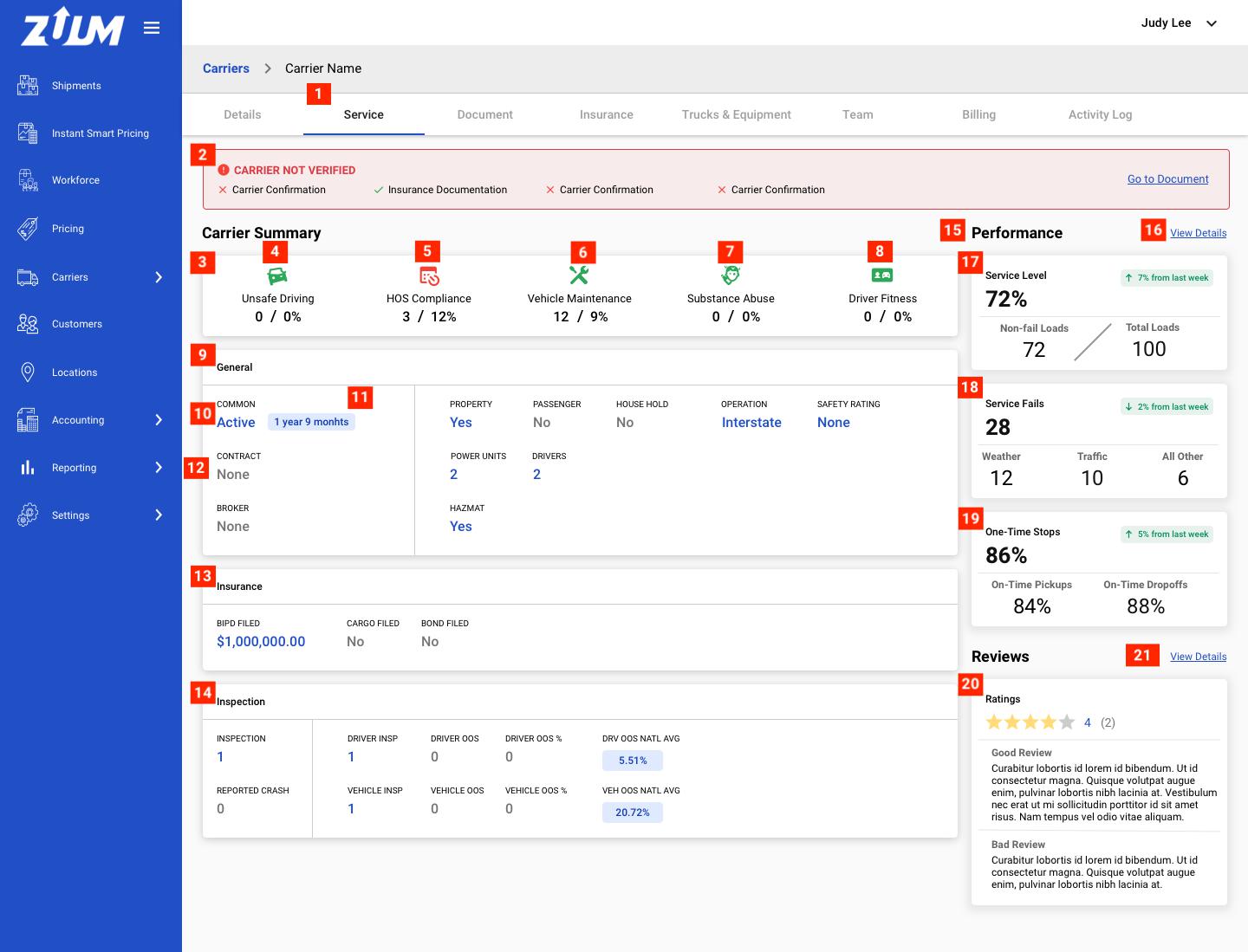
Service Tab
This takes you to the new service page above
Carrier Not Verified Banner
Please “Not Verified Carrier” section
Carrier Summary
We are getting this information from Carrier 411 csv file
Unsafe Driving

Icon
The icon turns to green when these metrics are below the national intervention thresholds
The icon turns to red when these metrics are above the national intervention thresholds
Title
SMS Basic Scores
This will be given in the csv file that we get from Carrier 411
Score Percentile
After measurement is determined, the carrier is placed in a peer group (along with other carriers with similar numbers of inspections). Percentile scores from 0 to 100 are determined for each category by comparing the BASIC measurements of the carrier to measurements of other carriers in the peer group. 100 indicates the worst performance.
This will be given in the csv file that we get from Carrier 411
Intervention Threshold for Unsafe Driving is 65%
HOS Compliance
Same as unsafe driving
Intervention Threshold for HOS Compliance is 65%
Vehicle Maintenance
Same as unsafe driving
Intervention Threshold for Vehicle Maintenance is 80%
Substance Abuse
Same as unsafe driving
Intervention Threshold for Vehicle Maintenance is 80%
Driver Fitness
Same as unsafe driving
Intervention Threshold for Vehicle Maintenance is 80%
General
This is where general information is displayed
Blue Content
When there’s data or value above 0, the text turns to Blue
How long were you active
This data also is provided in the csv file
Gray Content
When there no data or value is 0, the text is Gray
Insurance
Insurance data goes here
Inspection
Inspection data goes here
Performance
This is where we display the service dashboard that we currently have
View Detail
This takes you to the https://zuum.invisionapp.com/spec/ckfclz3jj01uo012bfjpcamlr
Service Level Dashboard
Service Fails Dashboard
On-Time Stops Dashboard
Rating Dashboard
View Details
This button takes you to the rating page we have right now
